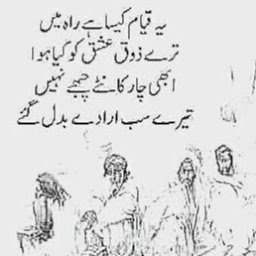
Arif Sami
Reputation: 317
jquery submit empty form after ajax success
I want to submit form after ajax success, but after ajax jquery submit form with empty values. basically i work in codeigniter and want to authorize a sandbox authorize.net transaction. my code is
<?php echo form_open('', array('class' => 'form-horizontal', 'id' => 'validate-form')); ?>
<fieldset>
<legend>Payment/Authorization Information</legend>
<?php echo validation_errors(); ?>
<?php echo $this->session->flashdata('msg'); ?>
<div id="test"></div>
<div id="test2"></div>
<div class="form-group">
<label for="number" class="col-lg-2 control-label">Card Number:</label>
<div class="col-lg-4">
<input type="text" class="form-control" name="number" id="number" placeholder="enter number without spaces" required>
</div>
</div>
<div class="form-group">
<label for="code" class="col-lg-2 control-label">Card Code:</label>
<div class="col-lg-4">
<input type="text" class="form-control" name="code" placeholder="enter card code" required>
</div>
</div>
<div class="form-group">
<label for="eDate" class="col-lg-2 control-label">Expiration Date:</label>
<div class="col-lg-4">
<input type="text" class="form-control" name="eDate" placeholder="mmyy" required>
</div>
</div>
<?php
if($price){
$price = $price[0]->price;
}
?>
<div class="form-group">
<label for="amount" class="col-lg-2 control-label">Product Price:</label>
<div class="col-lg-4">
<input type="text" class="form-control" name="dAmount" value="<?=$price?> $" readonly required>
<input type="hidden" class="form-control" name="amount" value="<?=$price?>" required>
<input type="hidden" class="form-control" name="refTransId" id="refTransId" value="" required>
</div>
</div>
<div class="form-group">
<div class="col-lg-10 col-lg-offset-2">
<button type="reset" class="btn btn-default">Reset</button>
<button type="button" id="submit" class="btn btn-primary">Submit</button>
</div>
</div>
</fieldset>
</form>
Javascript:
$('#submit').on('click', function(){
if($('#validate-form').valid()){
var postData = $('#validate-form').serializeArray();
$.ajax({
type: 'post',
url: '<?php echo base_url(); ?>product/authCard',
data: postData,
beforeSend: function()
{
$('#submit').append(' ... <img src="<?=base_url()?>images/loader.gif" width="25px" height="" alt="loader.gif" />');
},
success: function(data){
var test = $.parseJSON(data);
if(test.responseCode == 1)
{
$('#refTransId').val(test.transId);
$('#validate-form').attr('action', '<?=base_url()?>product/authenticate');
$('#validate-form').submit();
// $('#test').html('<div class="alert alert-dismissible alert-success"> <button type="button" class="close" data-dismiss="alert">×</button>' +test.description + ' AUTH CODE: ' +test.authCode+ ', TRANS ID: ' +test.transId +'. </div>');
}
else
{
$('#test').html('<div class="alert alert-dismissible alert-danger"> <button type="button" class="close" data-dismiss="alert">×</button> An Error has been occured. Error code : ' +test.errorCode + ', Error Text : ' +test.errorText+ '. </div>');
}
$('#submit').html('Submit');
}
});
}
});
Upvotes: 2
Views: 1071
Answers (2)

madalinivascu
Reputation: 32354
Add the action directly to your page with php
echo form_open('product/authenticate', array('class' => 'form-horizontal', 'id' => 'validate-form'));
Upvotes: 1
Haresh Vidja
Reputation: 8496
I see there are two issues in your code
- you have not returned false in the
clickfunction to stop next event propagation. - in ajax success response you have submitted the form again
So modified code should be like as below.
$('#submit').on('click', function(e){
if($('#validate-form').valid()){
var postData = $('#validate-form').serializeArray();
$.ajax({
type: 'post',
url: '<?php echo base_url(); ?>product/authCard',
data: postData,
beforeSend: function()
{
$('#submit').append(' ... <img src="<?=base_url()?>images/loader.gif" width="25px" height="" alt="loader.gif" />');
},
success: function(data){
var test = $.parseJSON(data);
if(test.responseCode == 1)
{
$('#refTransId').val(test.transId);
$('#validate-form').attr('action', '<?=base_url()?>product/authenticate');
// $('#test').html('<div class="alert alert-dismissible alert-success"> <button type="button" class="close" data-dismiss="alert">×</button>' +test.description + ' AUTH CODE: ' +test.authCode+ ', TRANS ID: ' +test.transId +'. </div>');
}
else
{
$('#test').html('<div class="alert alert-dismissible alert-danger"><button type="button" class="close" data-dismiss="alert">×</button> An Error has been occured. Error code : ' +test.errorCode + ', Error Text : ' +test.errorText+ '. </div>');
}
$('#submit').html('Submit');
}
});
}
return false;
});
Upvotes: 1
Related Questions
- Submit a form from ajax returned html
- JQuery Ajax Submit Form - Getting response
- How to submit a form on Ajax success:
- Ajax call after form submit
- Ajax submitting form
- Submit form after ajax returns
- jQuery Ajax form submit, empty return
- AJAX submit form, return success
- jQuery Ajax submit form problem
- Submit a form after finished Ajax request