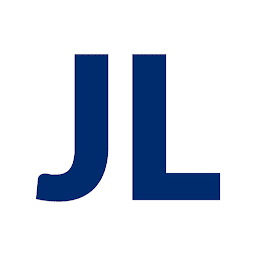
Julian Lachniet
Reputation: 323
Table not fitting to 100% height
Edit: Updated with code in answer
I have a table that I need to fill 100% height and keep the width the same as the height. I'm using vh to try and accomplish this.
index.html:
var board = document.getElementById('board');
var draw = '';
var letters = 'abcdefgh';
var init = '♖♘♗♕♔♗♘♖♙♙♙♙♙♙♙♙ ♟♟♟♟♟♟♟♟♜♞♝♛♚♝♞♜';
for (var column = 8; column > 0; column--) {
draw += '<tr id="' + column + '" class="row">';
for (var row = 0; row < 8; row++) {
draw += '<td id="' + letters.charAt(row) + column + '" class="tile">' + init.charAt(row + 8 * column - 8) + '</td>';
}
draw += '</tr>';
}
board.innerHTML = draw;html,
body, td, th {
margin: 0;
padding: 0;
}
#board-wrapper,
#board {
border-spacing: 0;
float: left;
height: 100vh;
width: 100vh;
}
.tile {
background-color: #fff;
font-size: 6vh;
height: 12.5vh;
width: 12.5vh;
text-align: center;
}
.row:nth-child(even) .tile:nth-child(odd),
.row:nth-child(odd) .tile:nth-child(even) {
background-color: #777;
}<!DOCTYPE html>
<html lang="en-US">
<head>
<title>TitaniumChess</title>
<meta charset="UTF-8">
<link href="default.css" rel="stylesheet" type="text/css">
</head>
<body>
<table id="board-wrapper">
<tbody id="board"></tbody>
</table>
<script src="main.js">
</script>
</body>
</html>However, this takes up more that 100% height. How should I fix this?
Upvotes: 5
Views: 126
Answers (1)

Vucko
Reputation: 20844
You need to reset the browsers default td padding value. I'd recommend that you use a CSS reset, like normalize.css (link to HTML5Boilerplate) which does that for you:
/* Tables
/**
* Remove most spacing between table cells.
*/
table {
border-collapse: collapse;
border-spacing: 0;
}
td,
th {
padding: 0;
}
Upvotes: 4
Related Questions
- Getting a table to fill 100% height in a td
- How to make table 100% height in HTML?
- height = 100% doesn't seem to work for table
- table with height 100% doesn't fit parent size
- table not going to 100% height
- Html table height="100%" not filling parent height
- Table height 100% is not set to parent height
- Table not sitting at 100% height within DIV tags
- how to give 100% height for table in html5
- Trying to get table height = 100% in Chrome