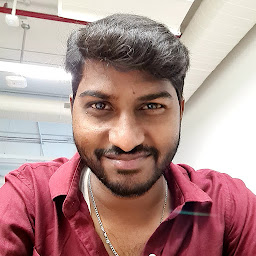
Praveen Kumar
Reputation: 225
download and store image from url
I want to download an image from the given url. the downloaded image should save in SD card. I have used the below code.
URL newurl = null;
try {
newurl = new URL(strHitRes);
} catch (MalformedURLException e) {
e.printStackTrace();
}
try {
HttpURLConnection connection = (HttpURLConnection) newurl.openConnection();
connection.setDoInput(true);
connection.connect();
InputStream input = connection.getInputStream();
Bitmap myBitmap = BitmapFactory.decodeStream(input);
String root = Environment.getExternalStorageDirectory().toString();
File myDir = new File(root + "/saved_images");
myDir.mkdirs();
Random generator = new Random();
int n = 10000;
n = generator.nextInt(n);
String fname = "Image-"+ n +".jpg";
File file = new File (myDir, fname);
if (file.exists ()) file.delete ();
try {
FileOutputStream out = new FileOutputStream(file);
myBitmap.compress(Bitmap.CompressFormat.JPEG, 90, out);
Toast.makeText(getApplicationContext(),"download successful",Toast.LENGTH_LONG).show();
out.flush();
out.close();
} catch (Exception e) {
e.printStackTrace();
}
} catch (IOException e) {
e.printStackTrace();
}
But image is not downloading. Even i tested in debug mode, i found that my bitmap is null. How to solve this.
Upvotes: 1
Views: 581
Answers (2)
AshisParajuli
Reputation: 689
//To download bitmap from URL
public Bitmap getbmpfromURL(String surl){
try {
URL url = new URL(surl);
HttpURLConnection urlcon = (HttpURLConnection) url.openConnection();
urlcon.setDoInput(true);
urlcon.connect();
InputStream in = urlcon.getInputStream();
Bitmap mIcon = BitmapFactory.decodeStream(in);
return mIcon;
} catch (Exception e) {
Log.e("Error", e.getMessage());
e.printStackTrace();
return null;
}
}
To save bitmap to SD card
private void SaveImage(Bitmap finalBitmap) {
String root = Environment.getExternalStorageDirectory().toString();
File myDir = new File(root + "/saved_images");
myDir.mkdirs();
Random generator = new Random();
String fname = "Image.jpg";
File file = new File (myDir, fname);
if (file.exists ()) file.delete ();
try {
FileOutputStream out = new FileOutputStream(file);
finalBitmap.compress(Bitmap.CompressFormat.JPEG, 90, out);
out.flush();
out.close();
} catch (Exception e) {
e.printStackTrace();
}
}
And don't forget to use below permission in your manifest.xml
<uses-permission android:name="android.permission.WRITE_EXTERNAL_STORAGE" />
<uses-permission android:name="android.permission.INTERNET" />
Upvotes: 0
prakash ubhadiya
Reputation: 1271
Say thanks to Vineet for his answer
try {
URL url = new URL("url from apk file is to be downloaded");
HttpURLConnection urlConnection = (HttpURLConnection) url.openConnection();
urlConnection.setRequestMethod("GET");
urlConnection.setDoOutput(true);
urlConnection.connect();
File sdcard = Environment.getExternalStorageDirectory();
File file = new File(sdcard, "filename.ext");
FileOutputStream fileOutput = new FileOutputStream(file);
InputStream inputStream = urlConnection.getInputStream();
byte[] buffer = new byte[1024];
int bufferLength = 0;
while ( (bufferLength = inputStream.read(buffer)) > 0 ) {
fileOutput.write(buffer, 0, bufferLength);
}
fileOutput.close();
} catch (MalformedURLException e) {
e.printStackTrace();
} catch (IOException e) {
e.printStackTrace();
}
}
Upvotes: 1
Related Questions
- How can I save an image from a url?
- load image from URL and save on memory in android
- Android save an image url as a resource
- How to download a image from URL in App
- Download Image from an url in Android
- How to get Image from url and store it in Bitmap variable
- download an image and save it in android
- Android downloading bitmap from url
- Unable to download image from the url
- Regarding download image from url in android