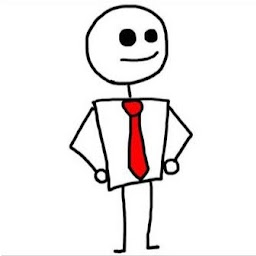Muhammad Anwar Shamim
Reputation: 73
Laravel API return image from public folder with database data
I want to return image with data.
$ads = DB::table('ads')->whereRaw('category_id=' .$id)->orderBy('id', 'desc')->get();
$filename = public_path().'/uploads/images/'.$ads->ad_image;
$filename = (file_get_contents($filename));
$image = Array('image'=>json_encode(base64_encode($filename)));
$ads[0]->image = $image;
return $ads;
Upvotes: 2
Views: 24635
Answers (2)
jaysingkar
Reputation: 4435
Assuming you want to show the images to the user on the page stored in laravel's storage directory, You can do the following implementation:
Create a controller to fetch and return the image as a response.
<?php
namespace App\Http\Controllers;
use Illuminate\Support\Facades\File;
use Illuminate\Support\Facades\Storage;
use Illuminate\Support\Facades\View;
use App\Http\Controllers\Controller;
use Illuminate\Support\Facades\Response;
Use DB;
class PhotoController extends Controller
{
public function image($fileName){
$path = public_path().'/uploads/images/'.$fileName;
return Response::download($path);
}
}
Add the Route to handle the image request
Route::get('image/{filename}',PhotoController @image);
Now, to access the image , lets say in image tag
<img src="image/abc.jpg">
PS: This method of serving images will have little overhead with respect to direct link of image...
In case, your images are public, you can simply create symbolic link of the directory where you have stored the images into the public directory.
Upvotes: 10
Related Questions
- Laravel public storage return 404 for image
- Access images inside public folder in laravel
- Laravel, not displayed image from public folder
- How to get image file from public folder as a response in Laravel?
- How to display the image from the public/storage/images in Laravel
- Cannot get image from public folder on Server in Laravel
- How to return image in Laravel 6?
- Return images from storage folder
- Laravel display images from storage/app/public
- Laravel, Fetching image from public/uploads folder