Reputation: 5736
gitlab highlighting whole line instead of just the characters changed in a long string
Not sure if this is in general the git thing or gitlab, but I don't like it highlighted a rather long sub-section of a long continuous string in deeper colour including parts that were not changed when only some characters are changed in the string.
Is there a way to configure gitlab not to do this? i.e. just highlights those characters updated only
e.g. this is what I got on gitlab 8.10
and I expect it to hightlight only the '2' between 't' and 'i' and highlight the 'g' between 'm' and 'a'
Upvotes: 1
Views: 1194
Answers (1)
Reputation: 4650
This feature was introduced in Gitlab 8.10 (see section "Inline Diffs").
git itself uses line-based diffs, so it will internally always store the complete changed lines. However, git tools also allow to visually highlight only those changed parts, e.g. with git diff --word-diff=color.
Edit
What Gitlab 8.10 introduces are additional highlights in changed lines. I.e. the complete changed lines will be highlighted with a light green/red, and the actual changes within a line will be highlighted with a darker green/red. This is what you see in your figure:

and in the figure of Gitlab's release notes:
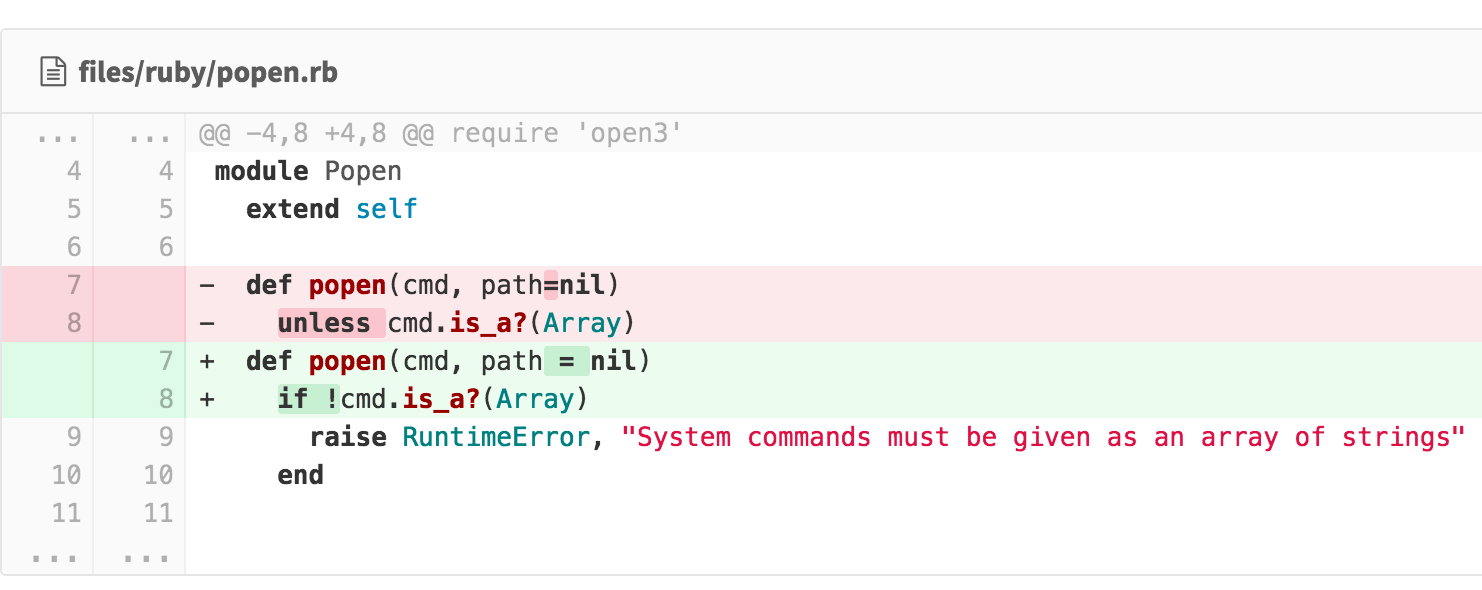
Apparently, Gitlab highlights the largest part of the line that contains any changes. It does not try to produce minimal changes, probably due to performance reasons.
The git --word-diff=color option (including gitk's Markup words and Color words setting) do produce fewer highlights. Compare Gitlab's diff:

with the same diff from gitk:

However, even --word-diff=color will—as the name suggests—only highlight on a word-by-word basis. For your example, it will simply highlight both words. Here is your case reproduced in gitk with Color words:

For the command line tools (e.g. git diff), there is actually an option --color-words=. that will do what you want:

However, neither gitk nor Gitlab know this option, as far as I know.
Upvotes: 3
Related Questions
- Highlight specific line in markdown
- Git - Color words excluding {}
- comment multiple lines in gitlab without blue icon?
- Make git highlight tab characters in a diff?
- Restrict or change color of specific line in Vim
- Secondary text color for first 50 char of line 1 in vim
- Git pretty format string equivalent of oneline, including colors
- git diff - highlight first line
- Is it possible to disable syntax highlighting for .txt files in Gitlab?
- git highlighting of commit message