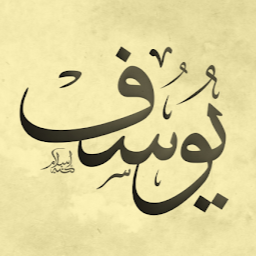
Youcef LAIDANI
Reputation: 60046
psql.exe postgresql create database via CMD
I search to create a database via CMD, i success to create it using this command:
C:\>"C:\Program Files\PostgreSQL\9.3\bin\psql.exe" -U postgres template1
So when i excute this command i can Create my database like this:
template1=# CREATE DATABASE d_base;
My objectif is to create this database with just one line:
like this:
C:\>"C:\Program Files\PostgreSQL\9.3\bin\psql.exe" -U postgres template1 "CREATE DATABASE T;"
But this not work with me, it gave me this error:
i can solve this problem with creating a .bat Script but my objectif is to use just one line,
Is there any solution for that.
Thank you.
Upvotes: 0
Views: 5187
Answers (2)

Laurenz Albe
Reputation: 248195
You get that error because template1 is not the last argument. You can use -d to specify the database.
Use the database postgres instead of template1.
Try this:
"C:\Program Files\PostgreSQL\9.3\bin\psql.exe" -U postgres -d postgres -c "CREATE DATABASE t"
Upvotes: 2

Boris Schegolev
Reputation: 3711
https://www.postgresql.org/docs/9.3/static/app-psql.html
see --command=command section
Upvotes: 2
Related Questions
- Create Postgres database using batch file with [template],[encoding],[owner] and a .sql file
- Create database from command line in PostgreSQL
- Can't create a database using psql
- create database using psql in shell script takes username as db name
- create database in postgresql with bash command
- Create a database on PostgreSQL via a command line
- Able to create postgres database in command line but not in bash script
- How to batch create PostgreSQL databases?
- Automating database creation using psql
- postgres, psql and a bat file
