Reputation: 124
Histogram in GNUplot, each bar with a different color
I am trying to make a barplot with GNUplot, were each bar has a different color. I have found out in the manual that it can be done using lc rgbcolor variable.
My data folder looks like this,
ACB 0.106372
ASW 0.10909
BEB 0.110973
CDX 0.106577
CEU 0.102091
CHB 0.108829
CHS 0.110807
CLM 0.108803
My plot script is as follows,
set style histogram gap 2
set autoscale y
set style fill solid
set xtics rotate by 90 offset 0,-1.2
rgb(r,g,b) = 65536 * int(r*10) + 256 * int(g*10) + int(b*10)
set boxwidth .5
set output "Plot.eps"
plot "plot.tsv" using 2:xticlabels(1):(rgb($2,$2,$2)) with boxes lc rgb variable
I have used the rgb function that is shown in the GNUplot manual. But it shows the following error.
plot "plot.tsv" using 2:xticlabels(1):(rgb($2,$2,$2)) with boxes lc rgb variable
^
"#Plot.plt", line 18: x range is invalid
I can't figure out what the error means.
Please help.
Thanks in advance.
Upvotes: 0
Views: 898
Answers (1)
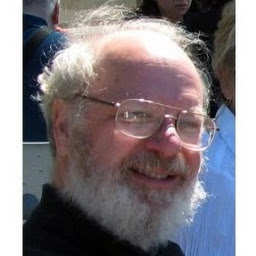
Reputation: 15118
You are actually plotting with style "boxes", not "histograms". That probably is what you want, but whereas for histograms the x coordinate is implicit, for boxes you have to provide an x coordinate in the first column even if you're OK with the ordinal numbers 0,1,2,3,...
So plot "plot.tsv" using 0:2:xticlabels(1):(rgb($2,$2,$2)) with boxes lc rgb variable
Oh, and you probably want to set the fillstyle also so that the colors are visible: set style fill solid
Upvotes: 1
Related Questions
- Gnuplot histogram with boxes and a color per value
- Changing bar colors on bar graphs with gnuplot
- Gnuplot: color for stacked histogram bars
- Gnuplot different colors inside newhistogram
- Distinct bars of different group in Gnuplot for printing
- gnuplot boxes with different color bars
- Gnuplot change color of bars in histogram
- Different coloured bars in gnuplot bar chart?
- Changing bar color in GnuplotPy histograms?
- GNUPLOT Each Histogram Bar with different color