J. Sveum
Reputation: 29
Leaflet/mapbox: Geolocation zoom
I'm using Geolocation on my map and I can't figure out how to set the zoom level when gelocation is found. My code looks like this:
if (!navigator.geolocation) {
geolocate.innerHTML = 'Geolocation is not available';
} else {
geolocate.onclick = function (e) {
var tl = new TimelineMax({repeat:2});
tl.to("svg.pointwhite", .10, {transformOrigin: "50% 100%", scaleY:0.25, yoyo:true, repeat:1})
.to("svg.pointwhite", .65, {y:-6, ease:Circ.easeOut, yoyo:true, repeat:1});
e.preventDefault();
e.stopPropagation();
map.locate();
};
}
Is it inside the map.locate you set the zoom level? I have tried it of course and failed. As always, I really appreciate any help you guys can provide.
Upvotes: 1
Views: 499
Answers (2)
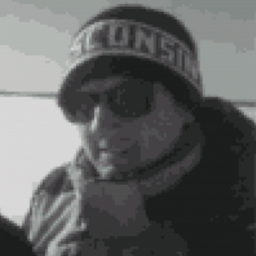
CCantey
Reputation: 306
When using Leaflet I use map.setView(). Here is my Leaflet navigator code:
if (navigator.geolocation) {
navigator.geolocation.getCurrentPosition(function(position) {
var pos = {
latlng: {lat:position.coords.latitude,lng:position.coords.longitude},
lat:position.coords.latitude,
lng:position.coords.longitude
};
addMarker(pos);
map.setView(L.latLng(pos.lat, pos.lng),13);
});
} else {
// Browser doesn't support Geolocation
handleLocationError(false, infoWindow, map.getCenter());
}
Upvotes: 1
Related Questions
- Mapbox.js zoom level 0 is not showing world map
- Control zoom level when using geolocate.trigger() in mapbox gl js
- How to prevent GeolocateControl from zooming out
- Mapbox GL JS: Control max zoom with geolocation control?
- Using MapBox for Geolocation in html
- Mapbox,leaflet: Increase marker size on Zoom
- browser geolocation with leaflet
- Mapbox/Leaflet Javascript : Uncaught TypeError: Cannot read property 'lat' of undefined
- How to zoom on marker click event in Mapbox Leaflet?
- Custom ZoomIn / ZoomOut with Mapbox / Leaflet JS
