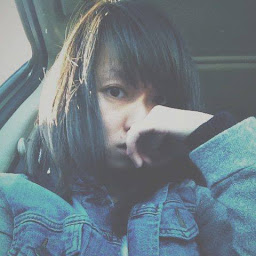
Reputation: 343
How do I remove the margin-bottom of a child in the last of a set of elements?
How do I remove the margin-bottom of the p in the last container element with .col-md-2?
p {
margin: 0;
}
.col-md-2 p {
margin-bottom: 15px;
}<div class="col-md-2-wrap">
<div class="col-md-2">
<p>lorum ipsumlorum ipsumlorum ipsumlorum ipsumlorum ipsumlorum ipsum</p>
<p>lorum ipsumlorum ipsum</p>
</div>
<div class="col-md-2">
<p>lorum ipsum lorum ipsum lorum ipsum lorum ipsum</p>
<p>lorum ipsumlorum ipsumlorum ipsumlorum ipsum</p>
</div>
</div>Should I use the nth-child or last-of-type selector? I can't figure out how to use either for my situation.
Upvotes: 0
Views: 208
Answers (3)

Reputation: 21672
Personally I would just add another rule to specify "The last p of the last col-md-2 should have 0 margin" like so:
p {
margin: 0;
}
.col-md-2 p {
margin-bottom: 15px;
}
.col-md-2:last-of-type p:last-child {
margin-bottom: 0px;
}
If you didn't want to do this for one reason or another, you could do the following:
p {
margin: 0;
}
.col-md-2:not(:last-of-type) p, .col-md-2:last-of-type p:not(:last-child) {
margin-bottom: 15px;
}
This one has two parts:
.col-md-2:not(:last-of-type) papplies the margin to allp's except the ones that occur in the lastcol-md-2.col-md-2:last-of-type p:not(:last-child)applies it to allp's of the lastcol-md-2except the very lastp.
Upvotes: 1
Reputation: 38252
You can use twice the last-child selector, try this:
.col-md-2-wrap div:last-child p:last-child {
margin:0;
}
.col-md-2-wrap ... Target the wrapper.
div:last-child ... Target the last
.col-md-2inside wrapperp:last-child ... Target the last
pinside that last.col-md-2
.col-md-2-wrap {
background: purple;
color: white;
}
p {
margin: 0;
}
.col-md-2 p {
margin-bottom: 15px;
}
.next {
background: gold;
height: 50px;
}
.col-md-2-wrap div:last-child p:last-child {
margin: 0;
}<div class="col-md-2-wrap">
<div class="col-md-2">
<p>lorum ipsumlorum ipsumlorum ipsumlorum ipsumlorum ipsumlorum ipsum</p>
<p>lorum ipsumlorum ipsum</p>
</div>
<div class="col-md-2">
<p>lorum ipsum lorum ipsum lorum ipsum lorum ipsum</p>
<p>lorum ipsumlorum ipsumlorum ipsumlorum ipsum</p>
</div>
</div>
<div class="next"></div>Upvotes: 0
Related Questions
- How to remove margin from every element that is the last element in a row?
- Manage margins so that the last element(s) have no margin(s)
- Remove margin in last child
- How to remove bottom border from last-child
- Remove top border of first child and bottom border of last child in CSS
- Top margin of first child and bottom margin of last child
- How to remove border from last-child?
- how to remove the border-right for a last child in css
- CSS nth-child expression to remove margin-bottom of last row
- Remove right border off of the last Child div through CSS
