Reputation: 4809
Best way to have global css in Vuejs
What is the best way to have a global css file in Vuejs for all components? (Default css like bg color, button styling, etc)
- import a css file in the index.html
- do
@importin main component - put all the css in the main component (but that would be a huge file)
Upvotes: 109
Views: 119507
Answers (9)
Reputation: 51
- create a new css file in your assets folder for example :
global.css - import "global.css" to main.js
import '@/assets/global.css';
Upvotes: 5
Reputation: 387
Sass has recently announced their new module system which needs to be used by @use and @forward.
My approach is the best way to use scss with Vite. Use defineConfig to setup global scss (colors, mixin) and reuse in all components without import
css: {
preprocessorOptions: {
scss: {
additionalData: `@use "~/styles/main.scss" as *;`,
},
},
},
Here: Sandbox
Note: If you see the same CSS is being loaded multiple times.
When you use @use "~/styles/main.scss" as *; equivalent import all styles to your file.
So, inside styles folder must be stored variables, mixins and must use partial Sass files
If you want to style for common or reset, it must be put into src/index.scss
// Put in common css or reset css here.
:root {
--danger: #fe2c55;
--danger-dark: #d60032;
--danger-light: #ff5c83;
}
* {
margin: 0;
padding: 0;
box-sizing: border-box;
}
Upvotes: 2

Reputation: 340
Add css within the <link> element, inside the <head> section of an HTML page.
<!DOCTYPE html>
<html lang="en">
<head>
<link rel="stylesheet" href="./src/assets/styles.css">
/* ... */
</head>
<body>
<div id="app"></div>
<script type="module" src="/src/main.js"></script>
</body>
</html>
Upvotes: 0
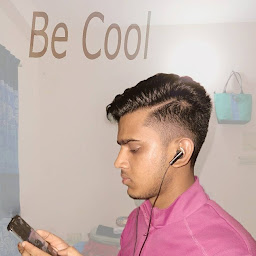
Reputation: 8051
- create a vue.config.js file in your root directory
- Create a styles folder inside your src folder and you can create your global style file here for example base.scss
- to use scss install two dependencies
npm install node-loader sass-loader
- Inside your vue.config.js paste code from below
module.exports = {
css: {
loaderOptions: {
sass: {
additionalData: `@import "@/styles/base.scss";`
}
}
}
};
Upvotes: 0
Reputation: 31
There are to two ways, as I know, to achieve this.
Approach 1
Utilize vue.config.js configuration, less config can also be replaced with sass:
module.exports = {
css: {
loaderOptions: {
less: {
additionalData: `@import '@/style/common.less';`
}
}
}
}
Approach 2
In your .vue file, make your style looks like this:
<style lang="less">
@import (reference) "../../style/variables.less";
#app {
background: @bgColor;
}
</style>
Note: the (reference) flag is used to make variables defined in variables.less take effect. If you don't have variables, @import "../../style/variables.less"; is sufficient to do the trick.
For your reference, you can also take a look at this link:
https://github.com/tjcchen/vue-practice/tree/master/multipage-app
Upvotes: 3

Reputation: 3039
Import css in your index.html, but if you're using webpack you can just import your stylesheets in your main js config and all your components will get the css.
As comments below suggested if using webpack adding this to main.js works:
import './assets/css/main.css';
Upvotes: 153

Reputation: 5552
In App.vue you can add a style property to declare you CSS file:
<style>
@import './assets/css/global.css';
</style>
Upvotes: 16

Reputation: 696
You can also do something like this: https://css-tricks.com/how-to-import-a-sass-file-into-every-vue-component-in-an-app/
My folders are mostly structured like this:
- src
- assets
- _global.scss
- _colors.scss
- _fonts.scss
- _paragraphs
- index.scss // <-- import all other scss files.
This also works with normal css.
Upvotes: 4
Reputation: 6327
I found the best way is to create a new file in the assets folder, I created as global.css but you can name anything of your choice. Then, import this file global.css file in the main.js.
Note: Using this approach you can also create multiple files if you think the global.css is getting really large then simply import all those files in the main.js.
@\assets\global.css
/* move the buttons to the right */
.buttons-align-right {
justify-content: flex-end;
}
main.js
import Vue from 'vue'
import App from './App.vue'
import router from './routes'
Vue.config.productionTip = false
// Importing the global css file
import "@/assets/global.css"
new Vue({
router,
render: h => h(App)
}).$mount('#app')
Upvotes: 43
Related Questions
- How do I import scoped CSS in Vue 3?
- importing global css to VueJs does not load css to app bundle
- CSS variables use in Vue
- how to import into a component vue the global stylesheet?
- Include an external css file in vuejs
- How to do scoped external css in vue.js?
- Best method of including base/global styles in Vue
- Global CSS for Vue project using CLI3
- How to import CSS files in vue components with scope limited to components only?
- How should i include css files in .vue files?