Claire
Reputation: 37
Set the position of Image View
I want to change the position of image view that is based on different devices.
func collectionView(collectionView: UICollectionView, cellForItemAtIndexPath indexPath: NSIndexPath) -> UICollectionViewCell {
let cell = collectionView.dequeueReusableCellWithReuseIdentifier(reuseIdentifier0, forIndexPath: indexPath) as! CelebrityHeaderCell
let CelebrityTopObj = self.mCelebrityTop[indexPath.item]
if CelebrityTopObj.video_pic != nil
{
SDWebImageManager.sharedManager().downloadImageWithURL(NSURL(string: CelebrityTopObj.video_pic), options: .LowPriority, progress: { (min:Int, max:Int) -> Void in
}) { (vimage:UIImage!, error:NSError!, cacheType:SDImageCacheType, finished:Bool, url:NSURL!) -> Void in
if vimage != nil && finished
{
if getScreenHeight()<=568 {
cell.VideoImg.image = imageResize(vimage, sizeChange: CGSize(width: self.screenWidth/2.5, height: self.screenWidth/3))
cell.PrevIcon.image = imageResize(UIImage(named: "icon_prev")!, sizeChange: CGSize(width: 25, height: 25))
cell.NextIcon.image = imageResize(UIImage(named: "icon_next")!, sizeChange: CGSize(width: 25, height: 25))
cell.TopName.font = cell.TopName.font.fontWithSize(15)
cell.PrevIcon.frame.origin.x = 10
cell.PrevIcon.frame.origin.y = 30
cell.PrevIcon.frame = CGRect(x: 10, y: 30, width: 25, height: 25)
} else {
cell.VideoImg.image = imageResize(vimage, sizeChange: CGSize(width: self.screenWidth/2, height: 100))
cell.PrevIcon.image = imageResize(UIImage(named: "icon_prev")!, sizeChange: CGSize(width: 55, height: 55))
cell.NextIcon.image = imageResize(UIImage(named: "icon_next")!, sizeChange: CGSize(width: 55, height: 55))
}
}
}
}
return cell
}
I want to set the position of PrevIcon by using frame.origin.x and frame.origin.y but it doesn't work. How do I do to set the position?
http://gfamily.cwgv.com.tw/public/images/iphone5.png
Upvotes: 0
Views: 1278
Answers (2)
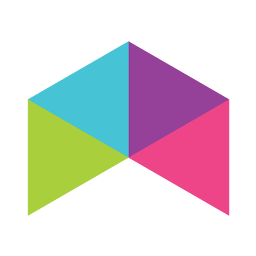
Carien van Zyl
Reputation: 2873
Also have a look at size classes in storyboard. Size classes enables you to have different layout constraints for different device types and orientations. Here is a link to a quick tutorial.
Upvotes: 0

Kevin Lieser
Reputation: 977
To set the new position try something like that:
cell.PrevIcon.frame = CGRect(x: 10, y: 50, width: cell.PrevIcon.frame.bounds.width, height: cell.PrevIcon.frame.bounds.width)
To change a parameter of the "frame" you have to set it with CGRect(). You cant edit just a single value.
Upvotes: 1
Related Questions
- How do I alter the position of a UIImage inside a UIImageView
- Issue with changing UIImageView Position
- How to set position of UIImageView?
- How to set new y position ImageView in swift UIView class
- IOS Cant Reposition UIImageView at runtime
- How to set a small image on a uiimage view on a particular position?
- move UIImageView coordinates using swift
- Changing the size and location of a UIImage within UIImageView (swift)
- Swift change position of UIImageView
- Set backgraund image position in swift