Reputation: 514
Programmatically created UIView constraints with anchors not being applied
I created the following code in a Playground, using Xcode 8 and Swift 3. Based on what I've read, it seems like this should show a subview, with a size of 30 x 30 points, in the center of a containing UIView. I've also tried various other types of constraints to no avail. The inner UIView just doesn't display.
This is supposed to be part of a custom UIView subclass, using @IBDesignable and @IBInspectable. If I manually set the frame for subview, they work just fine, but I'd like to have the option of having things automatically resize if need be. I've seen a few other examples on here using the Visual Formatting Language, although I haven't had any luck with them either, and I think I'd prefer using anchors. Any clue as to why this doesn't work?
import UIKit
// Define a simple UIView to put a subview in
let outer = UIView(frame: CGRect(x: 0, y: 0, width: 320, height: 480))
// Add a little style to verify that properties are updating
outer.layer.borderWidth = 2.0
outer.layer.borderColor = UIColor.green.cgColor
// Create a subview
let inner = UIView(frame: CGRect.zero)
// I believe this is needed to set constraints manually
inner.translatesAutoresizingMaskIntoConstraints = false
// Add the subview. This displays outer, and it's just a box with a border
outer.addSubview(inner)
// Add a color so I can see it
inner.backgroundColor = UIColor.black
// These constraints should be enough to define the position and size
inner.heightAnchor.constraint(equalToConstant: 30.0).isActive = true
inner.widthAnchor.constraint(equalToConstant: 30.0).isActive = true
inner.centerYAnchor.constraint(equalTo: outer.centerYAnchor).isActive = true
inner.centerXAnchor.constraint(equalTo: outer.centerXAnchor).isActive = true
outer.setNeedsDisplay() // This doesn't seem to do anything, but I tried it
inner.setNeedsDisplay() // Same here
inner.frame // Shows as {x 0 y 0 w 0 h 0}
// Show the UIView, which looks exactly the same as before.
outer
Upvotes: 1
Views: 931
Answers (1)
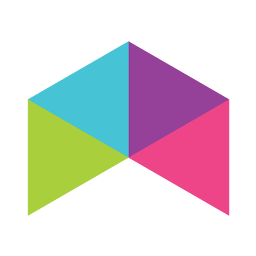
Reputation: 2873
Replace the two setNeedsDisplay() calls with
outer.layoutIfNeeded()
Upvotes: 2
Related Questions
- Swift programmatically-added constraints dont work
- Updating layout anchors not working as expected
- Having trouble with programmatically created constraint
- Programmatically adding constraints to UIView
- Anchor Constraints not Honored in Xcode 10 / iOS 12
- Creating subviews using layout anchors programmatically
- How to set constraint relationship to view, not subviews programmatically?
- How to add constraints programmatically to a programmatically created UIView?
- Programmatically Added Constraint Not Working
- Swift constraints programmatically creates odd behavior