Reputation: 611
Xcode 8 Invalid Binary
My app only require iCloud UIDocument service. However, it sent me a warning email below and a invalid binary warning notification after uploading to iTunesConnect from Xcode 8.
It is non-sense to ask me to add NSCalendarsUsageDescription and NSBluetoothPeripheralUsageDescription description on Info.plist
May I miss some setting after upgrade Xcode from 7 to 8 ??
This app attempts to access privacy-sensitive data without a usage description. The app's Info.plist must contain an NSCalendarsUsageDescription key with a string value explaining to the user how the app uses this data.
This app attempts to access privacy-sensitive data without a usage description. The app's Info.plist must contain an NSBluetoothPeripheralUsageDescription key with a string value explaining to the user how the app uses this data.
Upvotes: 1
Views: 1013
Answers (2)
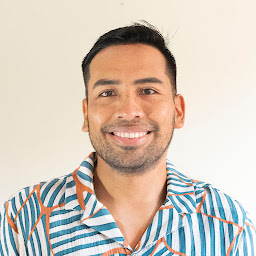
Reputation: 2327
I had the same problem, review your info.plist and tries to add the following fields
Privacy - Photo Library Usage Description
or
Bluetooth Sharing - NSBluetoothPeripheralUsageDescription
You can check here the permissions that now requires iOS 10 in its info.plist here: https://blog.xamarin.com/new-ios-10-privacy-permission-settings/
This worked for me.
Upvotes: 1

Reputation: 5017
You need to put values for the two keys mentioned in your Info.plist file:
- NSCalendarsUsageDescription
- NSBluetoothPeripheralUsageDescription
e.g. "MyAPP needs access to your calendar for events"
If you do not need/use these capabilities, then there is something in your binary that's triggering Apple's static analyzer.
Check 3rd party libs in your project because some of them have been causing similar issues to this (in your case it may well be AdMob) - some have updated their SDKs to fix it, so make sure you're on the latest version of 3rd party SDKs.
Check the Capabilities section of your App's target configuration - is there anything in there that is unnecessary - particularly in the "Background Modes" section.
Upvotes: 3
Related Questions
- iOS app showing Invalid Binary Xcode 11 beta 6
- Bitcode signature failure in Xcode
- xcode - invalid bitcode
- Xcode 8.1 Undefined symbols for architecture x86_64 Error
- My Xcode version 8.0 crashes
- Apple Binary Rejected (2.16)
- Invalid Binary Or Invalid Swift Support
- Unknown error when running program
- Mac App distribution Invalid Binary issue
- Error only occurs in downloaded iOS app store binary