
Reputation: 5268
How to access Customalertview objective C instancetype method in swift
-(instancetype)initWithTitle:(NSString *)title message:(NSString *)message delegate:(id)delegate cancelButtonTitle:(NSString *)cancelButtonTitle otherButtonTitles:(NSString *)otherButtonTitles, ...
{
va_list args;
va_start(args, otherButtonTitles);
NSMutableArray *otherButtonsArray = [[NSMutableArray alloc] init];
for (NSString *arg = otherButtonTitles; arg != nil; arg = va_arg(args, NSString*))
{
[otherButtonsArray addObject:arg];
}
va_end(args);
if (POST_iOS8) {
#if __IPHONE_OS_VERSION_MAX_ALLOWED >70120
self = [super init];
alertController = [UIAlertController alertControllerWithTitle:title message:message preferredStyle:UIAlertControllerStyleAlert];
int buttonIndex = 0;
if(cancelButtonTitle)
{
CustomAlertAction *cancelAction =[CustomAlertAction actionWithTitle:cancelButtonTitle style:UIAlertActionStyleCancel handler:^(UIAlertAction *action) {
if(delegate)
{
if ([delegate respondsToSelector:@selector(alertView:clickedButtonAtIndex:)]) {
[delegate alertView:self clickedButtonAtIndex:((CustomAlertAction*)action).buttonIndex];
}
}
}];
[cancelAction setButtonIndex:buttonIndex];
[alertController addAction:cancelAction];
buttonIndex++;
}
for (NSString *otherButton in otherButtonsArray)
{
CustomAlertAction *otherAction =[CustomAlertAction actionWithTitle:otherButton style:UIAlertActionStyleDefault handler:^(UIAlertAction *action) {
if(delegate)
{
if ([delegate respondsToSelector:@selector(alertView:clickedButtonAtIndex:)]) {
[delegate alertView:self clickedButtonAtIndex:((CustomAlertAction*)action).buttonIndex];
}
}
}];
[otherAction setButtonIndex:buttonIndex];
[alertController addAction:otherAction];
buttonIndex++;
}
#endif
}
else
{
self = [super initWithTitle:title message:message delegate:delegate cancelButtonTitle:cancelButtonTitle otherButtonTitles:nil];
for (NSString *otherButton in otherButtonsArray)
{
[self addButtonWithTitle:otherButton];
}
}
return self;
}
I have designed to class to have common code along project to show alert with title, message, a button titles, Which is working fine with objective C code.
But I want to utilise the same code in one of my swift project, am unable to call this method and provide other button titles
Note that am unable to access like
CustomAlertView.initWithTitle......
Upvotes: 1
Views: 687
Answers (2)
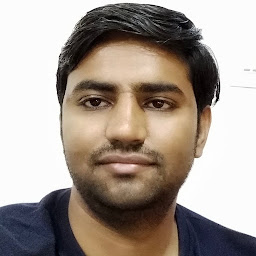
Reputation: 3831
Use this...
CustomAlertView.h file
@interface CustomAlertView : UIAlertView
+(CustomAlertView *)sharedInstance;
//your method
-(instancetype)initWithTitle:(NSString *)title ...
@end
CustomAlertView.m file
#import "CustomAlertView.h"
@implementation CustomAlertView
-(id)init
{
if (self = [super init])
{
}
return self;
}
+ (CustomAlertView *) sharedInstance {
static dispatch_once_t pred = 0;
__strong static CustomAlertView * _sharedObject = nil;
dispatch_once(&pred, ^{
_sharedObject = [[self alloc] init];
});
return _sharedObject;
}
//your method
-(instancetype)initWithTitle:(NSString *)title ...
& then call your method...
CustomAlertView.sharedInstance().initWithTitle ......
Upvotes: 0

Reputation: 42459
It should look something like this:
UIAlertView(title: "Title", message: "Message", delegate: self, cancelButtonTitle: "Cancel", otherButtonTitles: "OtherButton1", "OtherButton2")
I'm not sure what CustomAlertView is. If that's your class, replace UIAlertView with CustomAlertView in the initializer.
otherButtonTitles is a comma separated list of Strings:
public convenience init(title: String, message: String, delegate: UIAlertViewDelegate?, cancelButtonTitle: String?, otherButtonTitles firstButtonTitle: String, _ moreButtonTitles: String...)
You don't need to use a singleton like in Rahul's answer.
Assuming your CustomAlertView.h file looks like this:
#import <UIKit/UIKit.h>
@interface CustomAlertView : UIAlertView
-(instancetype)initWithTitle:(NSString *)title message:(NSString *)message delegate:(id)delegate cancelButtonTitle:(NSString *)cancelButtonTitle otherButtonTitles:(NSString *)otherButtonTitles, ...;
@end
You can import CustomAlertView.h into your bridging header and initialize the class like this in Swift 3:
CustomAlertView(title: "Title", message: "Message", delegate: self, cancelButtonTitle: "Cancel", otherButtonTitles: "Other1", "Other2")
Upvotes: 1
Related Questions
- Custom Alert (UIAlertView) with swift
- Custom Alert in Swift
- how to use UIAlertController
- show alertController from a custom class
- UIAlertController Using a Helper Class in Swift 3.0
- iOS--Swift 3--SwiftAlertView--optional type
- Create an UIAlertAction in Swift
- Swift Custom UIAlertView
- How to create Custom UIAlertController in swift ios?
- Display alert from a non-UI class