Reputation: 651
scikit learn output metrics.classification_report into CSV/tab-delimited format
I'm doing a multiclass text classification in Scikit-Learn. The dataset is being trained using the Multinomial Naive Bayes classifier having hundreds of labels. Here's an extract from the Scikit Learn script for fitting the MNB model
from __future__ import print_function
# Read **`file.csv`** into a pandas DataFrame
import pandas as pd
path = 'data/file.csv'
merged = pd.read_csv(path, error_bad_lines=False, low_memory=False)
# define X and y using the original DataFrame
X = merged.text
y = merged.grid
# split X and y into training and testing sets;
from sklearn.cross_validation import train_test_split
X_train, X_test, y_train, y_test = train_test_split(X, y, random_state=1)
# import and instantiate CountVectorizer
from sklearn.feature_extraction.text import CountVectorizer
vect = CountVectorizer()
# create document-term matrices using CountVectorizer
X_train_dtm = vect.fit_transform(X_train)
X_test_dtm = vect.transform(X_test)
# import and instantiate MultinomialNB
from sklearn.naive_bayes import MultinomialNB
nb = MultinomialNB()
# fit a Multinomial Naive Bayes model
nb.fit(X_train_dtm, y_train)
# make class predictions
y_pred_class = nb.predict(X_test_dtm)
# generate classification report
from sklearn import metrics
print(metrics.classification_report(y_test, y_pred_class))
And a simplified output of the metrics.classification_report on command line screen looks like this:
precision recall f1-score support
12 0.84 0.48 0.61 2843
13 0.00 0.00 0.00 69
15 1.00 0.19 0.32 232
16 0.75 0.02 0.05 965
33 1.00 0.04 0.07 155
4 0.59 0.34 0.43 5600
41 0.63 0.49 0.55 6218
42 0.00 0.00 0.00 102
49 0.00 0.00 0.00 11
5 0.90 0.06 0.12 2010
50 0.00 0.00 0.00 5
51 0.96 0.07 0.13 1267
58 1.00 0.01 0.02 180
59 0.37 0.80 0.51 8127
7 0.91 0.05 0.10 579
8 0.50 0.56 0.53 7555
avg/total 0.59 0.48 0.45 35919
I was wondering if there was any way to get the report output into a standard csv file with regular column headers
When I send the command line output into a csv file or try to copy/paste the screen output into a spreadsheet - Openoffice Calc or Excel, It lumps the results in one column. Looking like this:
Upvotes: 56
Views: 112883
Answers (21)
Reputation: 11
For converting the string type of classification report, return the classification report output as a dictionary by setting:
output_dict = True
Next, transporse the table of values and reset the index to access it as a dataframe:
report = classification_report(predicted, actual, output_dict=True)
report = pd.DataFrame(report).T.reset_index()
The result is attached for reference
Upvotes: 0
Reputation: 1235
2024 solution
This works perfectly in various cases:
import re
import pandas as pd
def classification_report_to_df(report):
"""
Convert a text-based classification report to a pandas DataFrame.
Parameters:
report (str): The classification report as a string.
Returns:
pd.DataFrame: The classification report as a pandas DataFrame.
"""
report_data = []
lines = report.split("\n")
for line in lines:
if line.strip() == "":
continue
row_data = re.split(r"\s{2,}", line.strip())
# Handle the accuracy line separately
if "accuracy" in line:
row_data = ["accuracy", "", "", *row_data[-2:]]
report_data.append(row_data)
columns = ["class", *report_data[0]]
dataframe = pd.DataFrame(report_data[1:], columns=columns)
return dataframe
Example Usage:
from sklearn.metrics import classification_report
# Sample data
actual_labels = [0, 2, 2, 0, 2, 0, 1, 1, 0]
predicted_labels = [1, 2, 0, 2, 1, 0, 1, 1, 2]
class_names = ["Setosa", "Versicolor", "Virginica"]
# Generate the classification report
report = classification_report(
actual_labels, predicted_labels, target_names=class_names
)
# Convert the classification report to a pandas DataFrame
df = classification_report_to_df(report)
print(df)
Upvotes: 0
Reputation: 300
Below function can be used to get the classification report as a pandas dataframe which then can be dumped as a csv file. The resulting csv file will look exactly like when we print the classification report.
import pandas as pd
from sklearn import metrics
def classification_report_df(y_true, y_pred):
report = metrics.classification_report(y_true, y_pred, output_dict=True)
df_report = pd.DataFrame(report).transpose()
df_report.round(3)
df_report = df_report.astype({'support': int})
df_report.loc['accuracy',['precision','recall','support']] = [None,None,df_report.loc['macro avg']['support']]
return df_report
report = classification_report_df(y_true, y_pred)
report.to_csv("<Full Path to Save CSV>")
Upvotes: 1
Reputation: 1
Definitely worth using:
sklearn.metrics.classification_report(y_true, y_pred, output_dict=True)
But a slightly revised version of the function by Yash Nag is as follows. The function includes the accuracy, macro accuracy and weighted accuracy rows along with the classes:
def classification_report_to_dataframe(str_representation_of_report):
split_string = [x.split(' ') for x in str_representation_of_report.split('\n')]
column_names = ['']+[x for x in split_string[0] if x!='']
values = []
for table_row in split_string[1:-1]:
table_row = [value for value in table_row if value!='']
if table_row!=[]:
values.append(table_row)
for i in values:
for j in range(len(i)):
if i[1] == 'avg':
i[0:2] = [' '.join(i[0:2])]
if len(i) == 3:
i.insert(1,np.nan)
i.insert(2, np.nan)
else:
pass
report_to_df = pd.DataFrame(data=values, columns=column_names)
return report_to_df
The output for a test classification report may be found here
Upvotes: 0

Reputation: 1843
I have written below code to extract the classification report and save it to an excel file:
def classifcation_report_processing(model_to_report):
tmp = list()
for row in model_to_report.split("\n"):
parsed_row = [x for x in row.split(" ") if len(x) > 0]
if len(parsed_row) > 0:
tmp.append(parsed_row)
# Store in dictionary
measures = tmp[0]
D_class_data = defaultdict(dict)
for row in tmp[1:]:
class_label = row[0]
for j, m in enumerate(measures):
D_class_data[class_label][m.strip()] = float(row[j + 1].strip())
save_report = pd.DataFrame.from_dict(D_class_data).T
path_to_save = os.getcwd() +'/Classification_report.xlsx'
save_report.to_excel(path_to_save, index=True)
return save_report.head(5)
To call the function below line can be used anywhere in the program:
saving_CL_report_naive_bayes = classifcation_report_processing(classification_report(y_val, prediction))
The output looks like below:
Upvotes: 0

Reputation: 1245
It's obviously a better idea to just output the classification report as dict:
sklearn.metrics.classification_report(y_true, y_pred, output_dict=True)
But here's a function I made to convert all classes (only classes) results to a pandas dataframe.
def report_to_df(report):
report = [x.split(' ') for x in report.split('\n')]
header = ['Class Name']+[x for x in report[0] if x!='']
values = []
for row in report[1:-5]:
row = [value for value in row if value!='']
if row!=[]:
values.append(row)
df = pd.DataFrame(data = values, columns = header)
return df
Upvotes: 6

Reputation: 781
As mentioned in one of the posts in here, precision_recall_fscore_support is analogous to classification_report.
Then it suffices to use pandas to easily format the data in a columnar format, similar to what classification_report does. Here is an example:
import numpy as np
import pandas as pd
from sklearn.metrics import classification_report
from sklearn.metrics import precision_recall_fscore_support
np.random.seed(0)
y_true = np.array([0]*400 + [1]*600)
y_pred = np.random.randint(2, size=1000)
def pandas_classification_report(y_true, y_pred):
metrics_summary = precision_recall_fscore_support(
y_true=y_true,
y_pred=y_pred)
avg = list(precision_recall_fscore_support(
y_true=y_true,
y_pred=y_pred,
average='weighted'))
metrics_sum_index = ['precision', 'recall', 'f1-score', 'support']
class_report_df = pd.DataFrame(
list(metrics_summary),
index=metrics_sum_index)
support = class_report_df.loc['support']
total = support.sum()
avg[-1] = total
class_report_df['avg / total'] = avg
return class_report_df.T
With classification_report You'll get something like:
print(classification_report(y_true=y_true, y_pred=y_pred, digits=6))
Output:
precision recall f1-score support
0 0.379032 0.470000 0.419643 400
1 0.579365 0.486667 0.528986 600
avg / total 0.499232 0.480000 0.485248 1000
Then with our custom funtion pandas_classification_report:
df_class_report = pandas_classification_report(y_true=y_true, y_pred=y_pred)
print(df_class_report)
Output:
precision recall f1-score support
0 0.379032 0.470000 0.419643 400.0
1 0.579365 0.486667 0.528986 600.0
avg / total 0.499232 0.480000 0.485248 1000.0
Then just save it to csv format (refer to here for other separator formating like sep=';'):
df_class_report.to_csv('my_csv_file.csv', sep=',')
I open my_csv_file.csv with LibreOffice Calc (although you could use any tabular/spreadsheet editor like excel):

Upvotes: 4
Reputation: 2743
Just import pandas as pd and make sure that you set the output_dict parameter which by default is False to True when computing the classification_report. This will result in an classification_report dictionary which you can then pass to a pandas DataFrame method. You may want to transpose the resulting DataFrame to fit the fit the output format that you want. The resulting DataFrame may then be written to a csv file as you wish.
clsf_report = pd.DataFrame(classification_report(y_true = your_y_true, y_pred = your_y_preds5, output_dict=True)).transpose()
clsf_report.to_csv('Your Classification Report Name.csv', index= True)
Upvotes: 14
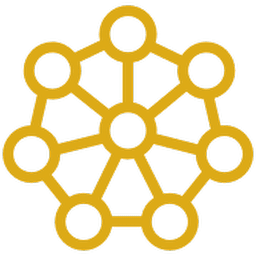
Reputation: 5346
We can get the actual values from the precision_recall_fscore_support function and then put them into data frames.
the below code will give the same result, but now in a pandas dataframe:
clf_rep = metrics.precision_recall_fscore_support(true, pred)
out_dict = {
"precision" :clf_rep[0].round(2)
,"recall" : clf_rep[1].round(2)
,"f1-score" : clf_rep[2].round(2)
,"support" : clf_rep[3]
}
out_df = pd.DataFrame(out_dict, index = nb.classes_)
avg_tot = (out_df.apply(lambda x: round(x.mean(), 2) if x.name!="support" else round(x.sum(), 2)).to_frame().T)
avg_tot.index = ["avg/total"]
out_df = out_df.append(avg_tot)
print out_df
Upvotes: 10
Reputation: 1521
As of scikit-learn v0.20, the easiest way to convert a classification report to a pandas Dataframe is by simply having the report returned as a dict:
report = classification_report(y_test, y_pred, output_dict=True)
and then construct a Dataframe and transpose it:
df = pandas.DataFrame(report).transpose()
From here on, you are free to use the standard pandas methods to generate your desired output formats (CSV, HTML, LaTeX, ...).
See the documentation.
Upvotes: 132
Reputation: 51
The simplest and best way I found is:
classes = ['class 1','class 2','class 3']
report = classification_report(Y[test], Y_pred, target_names=classes)
report_path = "report.txt"
text_file = open(report_path, "w")
n = text_file.write(report)
text_file.close()
Upvotes: 3

Reputation: 1
I had the same problem what i did was, paste the string output of metrics.classification_report into google sheets or excel and split the text into columns by custom 5 whitespaces.
Upvotes: 0
Reputation: 3239
I have modified @kindjacket's answer. Try this:
import collections
def classification_report_df(report):
report_data = []
lines = report.split('\n')
del lines[-5]
del lines[-1]
del lines[1]
for line in lines[1:]:
row = collections.OrderedDict()
row_data = line.split()
row_data = list(filter(None, row_data))
row['class'] = row_data[0] + " " + row_data[1]
row['precision'] = float(row_data[2])
row['recall'] = float(row_data[3])
row['f1_score'] = float(row_data[4])
row['support'] = int(row_data[5])
report_data.append(row)
df = pd.DataFrame.from_dict(report_data)
df.set_index('class', inplace=True)
return df
You can just export that df to csv using pandas
Upvotes: 1
Reputation: 1440
If you want the individual scores this should do the job just fine.
import pandas as pd
def classification_report_csv(report):
report_data = []
lines = report.split('\n')
for line in lines[2:-3]:
row = {}
row_data = line.split(' ')
row['class'] = row_data[0]
row['precision'] = float(row_data[1])
row['recall'] = float(row_data[2])
row['f1_score'] = float(row_data[3])
row['support'] = float(row_data[4])
report_data.append(row)
dataframe = pd.DataFrame.from_dict(report_data)
dataframe.to_csv('classification_report.csv', index = False)
report = classification_report(y_true, y_pred)
classification_report_csv(report)
Upvotes: 21
Reputation: 11568
Along with example input-output, here's the other function metrics_report_to_df(). Implementing precision_recall_fscore_support from Sklearn metrics should do:
# Generates classification metrics using precision_recall_fscore_support:
from sklearn import metrics
import pandas as pd
import numpy as np; from numpy import random
# Simulating true and predicted labels as test dataset:
np.random.seed(10)
y_true = np.array([0]*300 + [1]*700)
y_pred = np.random.randint(2, size=1000)
# Here's the custom function returning classification report dataframe:
def metrics_report_to_df(ytrue, ypred):
precision, recall, fscore, support = metrics.precision_recall_fscore_support(ytrue, ypred)
classification_report = pd.concat(map(pd.DataFrame, [precision, recall, fscore, support]), axis=1)
classification_report.columns = ["precision", "recall", "f1-score", "support"] # Add row w "avg/total"
classification_report.loc['avg/Total', :] = metrics.precision_recall_fscore_support(ytrue, ypred, average='weighted')
classification_report.loc['avg/Total', 'support'] = classification_report['support'].sum()
return(classification_report)
# Provide input as true_label and predicted label (from classifier)
classification_report = metrics_report_to_df(y_true, y_pred)
# Here's the output (metrics report transformed to dataframe )
In [1047]: classification_report
Out[1047]:
precision recall f1-score support
0 0.300578 0.520000 0.380952 300.0
1 0.700624 0.481429 0.570703 700.0
avg/Total 0.580610 0.493000 0.513778 1000.0
Upvotes: 2
Reputation: 5698
I also found some of the answers a bit verbose. Here is my three line solution, using precision_recall_fscore_support as others have suggested.
import pandas as pd
from sklearn.metrics import precision_recall_fscore_support
report = pd.DataFrame(list(precision_recall_fscore_support(y_true, y_pred)),
index=['Precision', 'Recall', 'F1-score', 'Support']).T
# Now add the 'Avg/Total' row
report.loc['Avg/Total', :] = precision_recall_fscore_support(y_true, y_test,
average='weighted')
report.loc['Avg/Total', 'Support'] = report['Support'].sum()
Upvotes: 3

Reputation: 1672
This is my code for 2 classes(pos,neg) classification
report = metrics.precision_recall_fscore_support(true_labels,predicted_labels,labels=classes)
rowDicionary["precision_pos"] = report[0][0]
rowDicionary["recall_pos"] = report[1][0]
rowDicionary["f1-score_pos"] = report[2][0]
rowDicionary["support_pos"] = report[3][0]
rowDicionary["precision_neg"] = report[0][1]
rowDicionary["recall_neg"] = report[1][1]
rowDicionary["f1-score_neg"] = report[2][1]
rowDicionary["support_neg"] = report[3][1]
writer = csv.DictWriter(file, fieldnames=fieldnames)
writer.writerow(rowDicionary)
Upvotes: 0
Reputation: 1189
Another option is to calculate the underlying data and compose the report on your own. All the statistics you will get by
precision_recall_fscore_support
Upvotes: 2
Reputation: 1148
While the previous answers are probably all working I found them a bit verbose. The following stores the individual class results as well as the summary line in a single dataframe. Not very sensitive to changes in the report but did the trick for me.
#init snippet and fake data
from io import StringIO
import re
import pandas as pd
from sklearn import metrics
true_label = [1,1,2,2,3,3]
pred_label = [1,2,2,3,3,1]
def report_to_df(report):
report = re.sub(r" +", " ", report).replace("avg / total", "avg/total").replace("\n ", "\n")
report_df = pd.read_csv(StringIO("Classes" + report), sep=' ', index_col=0)
return(report_df)
#txt report to df
report = metrics.classification_report(true_label, pred_label)
report_df = report_to_df(report)
#store, print, copy...
print (report_df)
Which gives the desired output:
Classes precision recall f1-score support
1 0.5 0.5 0.5 2
2 0.5 0.5 0.5 2
3 0.5 0.5 0.5 2
avg/total 0.5 0.5 0.5 6
Upvotes: 6
Reputation: 1
def to_table(report):
report = report.splitlines()
res = []
res.append(['']+report[0].split())
for row in report[2:-2]:
res.append(row.split())
lr = report[-1].split()
res.append([' '.join(lr[:3])]+lr[3:])
return np.array(res)
returns a numpy array which can be turned to pandas dataframe or just be saved as csv file.
Upvotes: 0
Reputation: 5126
The way I have always solved output problems is like what I've mentioned in my previous comment, I've converted my output to a DataFrame. Not only is it incredibly easy to send to files (see here), but Pandas is really easy to manipulate the data structure. The other way I have solved this is writing the output line-by-line using CSV and specifically using writerow.
If you manage to get the output into a dataframe it would be
dataframe_name_here.to_csv()
or if using CSV it would be something like the example they provide in the CSV link.
Upvotes: -2
Related Questions
- Table summary for sklearn classification report
- How to generate sklearn classification report for multiclass multioutput data
- How to output Classification Report of Sklearn into a csv file?
- Saving classification report results to csv for every classifier in for loop
- Scikit classification report - change the format of displayed results
- How to get output of sklearn.metrics.classification_report as a dict?
- Classification report results
- sklearn metrics classification_report version output
- Classification report in scikit learn
- Simple classification in scikit-learn

