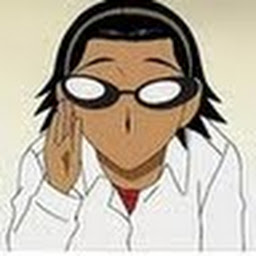
xc Liu
Reputation: 23
vuejs v-if condition for input model
i m just learn vue.js and i want to display a table data.my opinion is when display mode the table just show. and when i click edit button of the line of the table, i want this line convert to model.
this is my code: ```
<table class="table table-bordered">
<thead>
<tr>
<th>id</th>
<th>name</th>
<th>pass</th>
<th>action</th>
</tr>
</thead>
<tbody>
<template v-for="data in apidata" track-by="$index">
<tr>
<td>{{$index + 1}}</td>
<td>
<div v-show="data.editmode"><input v-model="data.name"></div>
<div v-else>{{data.name}}</div>
</td>
<td>
<div v-if=data.editmode><input v-model="data.name"></div>
<div v-else>{{data.name}}</div>
</div>
</td>
<td>
<button v-on:click="remove($index)" class="btn btn-danger">remove</button>
<button v-on:click="edit(data)" class="btn btn-danger">edit</button>
</td>
</tr>
</template>
</tbody>
</table>
```
my data is like this
[{name:'test', pass:'1'}, {name:'test2', pass:'2'}]
i bind a edit()function to listen the click event.
edit: function(data){
alert(data.editmode);
data.editmode = true;
}
i think when i click .becuase the data.editmode will change to true. this line will convert to input mode . but its useless. i have tried v-if=data.editmode , v-if="data.editmode" ,v-show="data.editmode" , still got nothing i dnt know why?
Upvotes: 2
Views: 15986
Answers (1)

Roy J
Reputation: 43881
You just need to include editmode in your data declaration so that it is a reactive data item.
new Vue({
el: 'body',
data: {
apidata: [{
name: 'test',
pass: '1',
editmode: false
}, {
name: 'test2',
pass: '2',
editmode: false
}]
},
methods: {
edit: function(data) {
data.editmode = !data.editmode;
}
}
});<script src="//cdnjs.cloudflare.com/ajax/libs/vue/1.0.27/vue.min.js"></script>
<table class="table table-bordered">
<thead>
<tr>
<th>id</th>
<th>name</th>
<th>pass</th>
<th>action</th>
</tr>
</thead>
<tbody>
<tr v-for="data in apidata">
<td>{{$index + 1}}</td>
<td>
<div v-if="data.editmode">
<input v-model="data.name">
</div>
<div v-else>{{data.name}}</div>
</td>
<td>
<div v-if=data.editmode>
<input v-model="data.pass">
</div>
<div v-else>{{data.pass}}</div>
</td>
<td>
<button v-on:click="remove($index)" class="btn btn-danger">remove</button>
<button v-on:click="edit(data)" class="btn btn-danger">edit</button>
</td>
</tr>
</tbody>
</table>Upvotes: 3
Related Questions
- How to check input box is empty by v-model in Vue JS?
- VueJS show multiple input fields conditionally
- Vue: V-if with condition
- true / false in input (vuejs), probably without v-model
- Vue.js conditionals
- How to apply change to input by v-model in Vue only when the value is valid?
- Vee-validate if/else input field
- Vue 2 v-if not working after input changed
- Vuejs IF statement
- Conditional validation in VueJS