Reputation: 1325
pandas styler and its inability to "touch" the index of a table: how to work around it?
I want to fancy my pandas dataframe and prep it for an html rendering. pandas styler is a wonder in this regard, if not for this bit (http://pandas.pydata.org/pandas-docs/stable/style.html) where it says in the limitations section:
You can only style the values, not the index or columns You can only apply styles, you can't insert new HTML entities
So no official solution but, I was wondering whether a workaround was possible to not see the index. I was thinking about 3 solutions:
set my index to ' ' but indexes have to be unique so we go for the second
find some way to eliminate the data related to the index inside the string ready for rendering. couldn't manage to find a valid procedure yet
find a way to apply a css condition for which the index is of the color of the background so, though the space will be occupied, it won't be seen. could not find a way to implement it.
Any better ideas or ways to successfully do any of the above? Please bear in mind that I just want something that works. It need not be elegant or scalable.
Upvotes: 1
Views: 258
Answers (1)
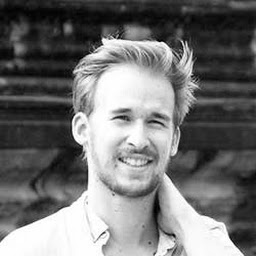
Reputation: 81
You can try to not display the index column (or style it) like that:
df.reset_index().style.set_table_styles(
[{'selector': '.row_heading, .blank',
'props': [('display', 'none')]}]
Upvotes: 1
Related Questions
- Pandas DataFrame styler HTML display without index?
- How to modify only one dataframe table in html?
- How to hide index level in pandas <1.4
- Formatting of dataframe index and columns using styler
- pandas Styler. How to ignore the index column from the rendered HTML
- Pandas Styler Hiding Index
- How do I apply css formatting to a pd.DataFrame and not display index column
- How to get or assign a table id when rendering your styling in Pandas
- Table level formatting on pandas to html styles
- How to make your index start at 1 when styling your pandas DataFrame