Reputation: 1872
Brightcove Studio API- restart video after video ends
Figuring out how to do things in Brightcove is crazy hard. There is a ton of information on the old version of the api, but the latest/greatest is strangely hard.
I'm trying to set up a reset for the video. When the video ends, I want to basically reset the player to it's initial state.
The best I've been able to come up with is to detect "ended" event and tell it to play, and then to pause it some time afterward.
This seems very ghetto and I have to think there's a better way. I'd like to re-show the Poster, for example, and the BigPlayButton, etc.
I see a reset method but I don't see that it's doing anything.
This is my current implementation:
var heroVideo;
videojs("heroPlayerID").ready(function () {
heroVideo = this;
}).on('ended', function(){
heroVideo.play();
setTimeout(function(){
log('paused');
heroVideo.pause();
}, 1500);
});
Update
After reading this about using CSS to show/hide elements, I added the following css to my stylesheet:
.vjs-has-started.vjs-ended .vjs-poster,
.vjs-has-started.vjs-ended .vjs-big-play-button{
display: inline-block !important;
}
I also added this to my javascript event handler:
.on('ended', function(){
heroVideo.controls(true); // the controls never appear again if you don't do this
});
Now, everything works just like I want to.
Upvotes: 1
Views: 1323
Answers (3)
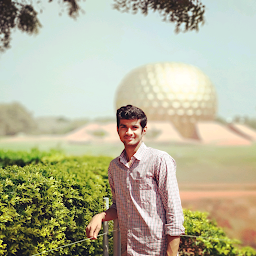
Reputation: 1040
var myPlayer,
videoLoopNum = 0;
videojs.getPlayer('myPlayerID').ready(function() {
// Get a reference to the player when it is ready
myPlayer = this;
// Listen for the "ended" event and play the video
// You can also do this by adding the loop attribute to the player code
myPlayer.on("ended", function () {
playVideo();
});
// Play the video first time
playVideo();
});
// +++ Loop video 3 times +++
function playVideo () {
// Check the number of times the video has played
if (videoLoopNum < 3) {
// Start video playback
myPlayer.play();
// Increment number of times video played
videoLoopNum++;
}
}
Upvotes: 0

Reputation: 36
Try this, it's not required to change or replace the src of the video
Instead use heroVideo.currentTime(0);
hope it's helpful
Upvotes: 1
Reputation: 36
Adding to your implementation of ended event once the video ends, just need to set the video source for the video, which can be saved while loading the video for first time.
Created a demo for reference. It is updating Poster and resets the video with big play icon. Doesn't need any css changes as well.
Hope it helps. Cheers.
var heroVideo;
var src;
videojs('heroPlayerID').ready(function() {
heroVideo = this;
src=heroVideo.currentSrc();
/* I have provided a custom poster image here,
if your video already has poster then skip this */
heroVideo.poster('http://animal-dream.com/data_images/tiger/tiger8.jpg');
heroVideo.on('ended', resetOnEnded);
});
function resetOnEnded() {
//heroVideo.reset();
//videojs.removeClass(heroVideo.contentEl(), "vjs-has-started");
// heroVideo.poster('http://animal-dream.com/data_images/tiger/tiger8.jpg');
heroVideo.src(src);
}<!doctype html>
<html>
<head>
<meta charset="UTF-8">
<title>Brightcove restart on end</title>
<link rel="stylesheet" href="style.css">
</head>
<body>
<video id="heroPlayerID" data-account="1752604059001" data-player="52d490a5-eef6-4e2e-a39f-d9c4b212d45f" data-embed="default" controls class="video-js">
</video>
<script src="//players.brightcove.net/1752604059001/52d490a5-eef6-4e2e-a39f-d9c4b212d45f_default/index.min.js"></script>
<script src="script.js"></script>
</body>
</html>Upvotes: 0
Related Questions
- How to pause an Brightcove video with autostart parameter immediately after page load?
- HTML5 video javascript controls - restart video
- Autoplay Brightcove Video
- How to set auto start brightcove video?
- How to detect the end of a BrightCove Video?
- Looping a Brightcove hosted video
- Resume or set start time on Brightcove video
- brightcove player complete event not firing when re-playing the video
- Is there a JS function to make a Brightcove Smart Player video start to play?
- How do I hook into an event triggered by the end of a Brightcove hosted video?