
Reputation: 2764
React: validateDOMNesting: #text cannot appear as a child of <tr>
Can you explain me why react show warning Warning: validateDOMNesting(...): #text cannot appear as a child of <tr>. See Router > RouterContext > CarWashPage > AllCarWashTable > tr > #text.? I don't see any text inside tag tr
Code that renders table
export default class AllCarWashTable extends React.Component{
constructor(props) {
super(props);
this.generateHeaders = this.generateHeaders.bind(this);
this.generateRows = this.generateRows.bind(this);
};
static propTypes = {
cols : React.PropTypes.array.isRequired,
rows : React.PropTypes.array.isRequired
}
generateHeaders() {
let cols = this.props.cols; // [{key, label}]
return cols.map(function(colData) {
return <th key={colData.key}> {colData.label} </th>;
});
}
generateRows() {
let cols = this.props.cols, // [{key, label}]
data = this.props.rows;
if (this.props.rows.length > 0) {
return data.map(function(item) {
var cells = cols.map(function(colData) {
return <td key={colData.key}> {item[colData.key]} </td>;
});
return <tr key={item.id}> {cells} </tr>;
});
}
}
render(){
let headers = this.generateHeaders();
let rows = this.generateRows();
return (
<table className="table table-hove">
<thead>
<tr>
{headers}
</tr>
</thead>
<tbody>
{rows}
</tbody>
</table>
)
}
}
At the end, my table has the following structure
Where is the problem?
Upvotes: 82
Views: 132835
Answers (19)

Reputation: 6476
This can happen for any of the following reasons:
- Displaying a blank (
'') orfalseinstead ofnull
let foo = '';
...
<tr><td>{foo}</td></tr>}
...
OR
let foo = null;
...
{foo && (<tr><td>{foo}</td></tr>)}
...
OR
let foos = [];
...
{foos.length && foos.map((foo) => (
<tr><td>{foo}</td></tr>
)}
...
- Having an extra space
...
{foo ? (<tr><td> {foo} </td></tr>) : null}
...
- Using the wrong tag
...
{foo ? (<tr><tr>{foo}</tr></tr>) : null}
...
Correct methods
...
<tr><td>{foo || null}</td></tr>
{/* OR */}
{foos.map((foo) => (
<tr><td>{foo}</td></tr>
)}
{/* OR */}
{foo ? (<tr><td>{foo}</td></tr>) : null}
...
Upvotes: 0
Reputation: 1
For my situation, I was getting this error because I forgot to update a SQL query to include an updated column name. The original query was trying to access a column that didn't exist.
This query was being used with Nextjs, React, Material UI and sent to a PostgreSQL server in order to load up a MUI front-end table with database information from the table.
Updating the query fixed the issue.
Upvotes: 0
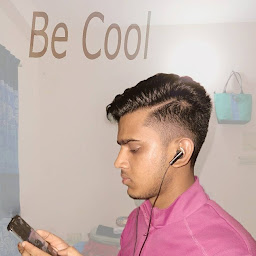
Reputation: 8055
You shouldn't pass an unexpected element in the table body tag. You should use tr and td
In your rows would return the element with tr and td
{rows}
Something like
return(
<tr>
<td>
Hello
</td>
</tr>
)
Upvotes: 0

Reputation: 82
Kevin Law (from other comment) said that you can do this:
{
foo ? (<tr><td>{foo}</td></tr>) : null
}
But you can also fix it like this:
{
Boolean(foo) && <tr><td>{foo}</td></tr>
}
Upvotes: 3

Reputation: 1263
A <tr> HTML tag indicates a table row. So, any text to be displayed inside a table row must be placed inside <td> HTML tag. This would remove the error.
Example:
return (
<tr>
<td> {/* Using <td> inside <tr> */}
Hello World!
</td>
</tr>
);
Upvotes: 7

Reputation: 1771
Make sure the let variables are valued otherwise initialize a new empty array.
{headers ? headers : []}
or
{rows || []}
For me it works like a charm ...
render(){
let headers = this.generateHeaders();
let rows = this.generateRows();
return (
<table className="table table-hove">
<thead>
<tr>
{headers ? headers : []}
</tr>
</thead>
<tbody>
{rows || []}
</tbody>
</table>
)
}
also || null can solve it.
the important is that the value is not ''
Upvotes: 2

Reputation: 69
It's very easy to find. Just open your inspect and look for tag. It should appear at the beginning or at the end of the tag a quoted string like this:
Upvotes: 0

Reputation: 151
in my case initialize a variable with null instead of "" works fine
Upvotes: 1
Reputation: 10562
In my case I indeed had a <tr> inside a <tr> (intended to use <td>) :)
Upvotes: 0
Reputation: 1397
I received this warning when I put text inside <tr> element with no <td> elements. I wrapped my text with <td> elements and the warning disappeared.
When I did this, having a whitespace in my text or having used {} didn't matter.
Upvotes: 0
Reputation: 181
Incase anyone else comes across this error or a similar whitespace error with Material UI in React, my solution after hours of breaking my code was a simple javascript comment inside of my table.
{ /* sortable here */ }
I removed that from between my table elements and the warning disappeared.
Upvotes: 2
Reputation: 4070
This will also happens when using logical AND short-circuit && to show/hide conditional rows:
{
foo && (<tr><td>{foo}</td></tr>)
}
change it to ternary a ? b : c form where c is null will fix it
{
foo ? (<tr><td>{foo}</td></tr>) : null
}
Upvotes: 102
Reputation: 5945
The accepted answer wasn't the root cause in my case. I got the same warning when I had a comment after <th> tag. The warning went away when I removed the comment.
const TableHeaders = (props) => (
<tr>
<th>ID</th> {/* TODO: I had a comment like this */}
</tr>
)
EDIT: Removing the space between </th> and {/* will also do the trick.
Upvotes: 15

Reputation: 637
In my case where was an empty '' output (w\o space inside)
<tbody>
{this.props.orders.map(
order =>this.props.selectedAgent === order.agent ?
<Row item={order} key={ order._id } /> : ''
)
}
</tbody>
The null does the trick:
<tbody>
{this.props.orders.map(
order =>this.props.selectedAgent === order.agent ?
<Row item={order} key={ order._id } /> : null
)
}
</tbody>
Upvotes: 32
Reputation: 41
Notification warning: validateDOMNesting(...): Whitespace text nodes cannot appear as a child of <tbody>. Make sure you don't have any extra white space between tags on each line of your source code.
In my case, initialize variable should NOT is null.
let elementCart = ''; {/* in the here,warning will append */}
if(productsCart.length > 0){
elementCart = productsCart.map((item, index) => {
return <CartItem item={item} key={index} index={index} />
});
}
return(
<tbody id="my-cart-body">
{elementCart}
</tbody>
)
Solution: let elementCart = null;
Upvotes: 4

Reputation: 12255
I received this warning when I had a parenthesis instead of a curly bracket
<table>
<tbody>
<tr>
(showMsg && <td>Hi</td>} // leading '(' should be a '{'
</td>
</tbody>
</table>
Upvotes: 0

Reputation: 22911
In addition to @Jarno's answer, I also ran into this issue as well. Double check that you don't have any additional } or { at the end of your javascript code:
{this.props.headers.map(header => <th key={header}>{header}</th>)}}
↑
Upvotes: 0

Reputation: 8680
The problem is the spaces in this line:
return <tr key={item.id}> {cells} </tr>;
It might seem silly, but you're actually rendering the cells and some whitespace (i.e. text). It should look like this:
return <tr key={item.id}>{cells}</tr>;
Upvotes: 93
Related Questions
- How to deal with "Warning: validateDOMNesting(...): <tr> cannot appear as a child of <div>. " when using react-window to render table rows
- validateDOMNesting(...): <tr> cannot appear as a child of <div>
- validateDOMNesting warning React
- React: Warning: validateDOMNesting(...): Whitespace text nodes cannot appear as a child of <tr>
- Warning: validateDOMNesting(...): <div> cannot appear as a child of <tbody>
- Warning: validateDOMNesting(...): <tr> cannot appear as a child of <form>
- React <div> cannot appear as a child of <tr> Warning
- React: Warning: validateDOMNesting(...): Text nodes cannot appear as a child of <tbody>
- Warning: validateDOMNesting(...): <table> cannot appear as a child of <tr>
- Warning: validateDOMNesting(...): <div> cannot appear as a child of <tr> using React-bootstrap



