
Ugurcan Yildirim
Reputation: 6142
How to reduce Android BounceInterpolator bounce amplitude
Is there a way to reduce the amplitude of bounce effect while using BounceInterpolator for animations in Android? By default, it causes a bounce effect much more than I desire.
Upvotes: 9
Views: 2758
Answers (1)
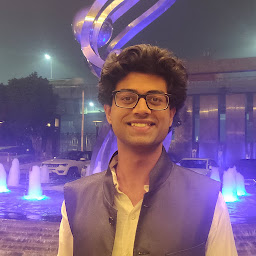
Ishan Manchanda
Reputation: 479
Unfortunately, Android's BounceInterpolator doesn't provide that option. You'll need to write your own version to control the amplitude. Here is a simple version of the code that takes Amplitude and Frequency as Arguments in the Constructor. A simple web search will get you to the formula used below.
class MyBounceInterpolator implements android.view.animation.Interpolator {
double mAmplitude = 1;
double mFrequency = 10;
MyBounceInterpolator() {
}
MyBounceInterpolator(double amp, double freq) {
mAmplitude = amp;
mFrequency = freq;
}
public float getInterpolation(float time) {
return (float) (-1 * Math.pow(Math.E, -time/ mAmplitude) * Math.cos(mFrequency * time) + 1);
}
}
Hope this helps
Upvotes: 11
Related Questions
- how to edit an android animation interpolator?
- Bouncing Animation in Android
- Make bounce animation
- Android animation: bounce upward
- Set the interpolator for android animations in Java
- Android bounce animation with two scale
- Android Animation Interpolator Change During Animation
- Custom android AccelerateDecelerateInterpolator
- Android Scale Animation with bounce interpolator
- Android Animation Custom Interpolar Issue [overshotInterpolar]