
Reputation: 1494
Plugin Folder of Android Studio in Linux
Does someone know where Android Studio stores its downloaded plugin files in Linux OS ? Manually i need to delete a plugin. Found solution for Mac users here
Upvotes: 8
Views: 6505
Answers (4)

Reputation: 8047
For Ubuntu users
- go to
home - press
ctrl+hto show hidden folder.local - now go to
.localfolder - you will find the
sharefolder, go inside thesharefolder - Find
Googleand go to theAndroid Studio 4.1folder and you can see all the plugin folders you have added to your Android Studio.
Upvotes: 0
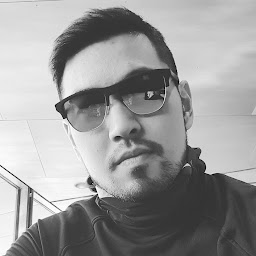
Reputation: 1704
If you used Jetbrains Toolbox to install Android Studio, it should be located at:
~/.local/share/JetBrains/Toolbox/apps/AndroidStudio
Upvotes: 4

Reputation: 151
With the new version of Android studio (4.1) some plugins are compatible with IntelliJ IDEA only. I had some issues in delete the plugins not compatible from Android Studio so I solved the problem looking in my File Manager.
I located the unsupported plugins in
/home/**YOUR_USERNAME**/.local/share/Google/AndroidStudio4.1/
I deleted the JAR files and the issue was solved.
Some other pluging anyway could create other issues and Android Studio ask us if we want to report them to Google. Deleting the plugins files or Folders, as above,this issue was solved too.
Upvotes: 14
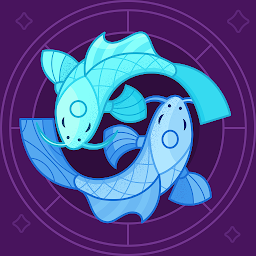
Reputation: 5853
You can find it at:
/home/**YOUR_USERNAME**/.AndroidStudio2.2/config/plugins
Upvotes: 3
Related Questions
- How to: Install Plugin in Android Studio
- I cannot find a plugin in Android Studio
- Android Support plugin for IntelliJ IDEA (or Android Studio) cannot open this project
- Where is the plugin folder for Android Studio on Mac
- i create plugin for android studio but i get
- Can't find Android Studio when creating plugin on Intellij using alternativeIdePath
- Why my IntelliJ plugin not showing in Android Studio
- How to install new Android Studio extensions to IntelliJ IDEA
- Configure an Android Studio (or IntelliJ IDEA) plugin manually
- Android studio - creating plugin