user2999287
Reputation:
Angular 2 router when navigate to another url not reseting the outlet
I have route with another outlet called compose, for example:
<a [routerLink]="[{outlets: {primary: 'about', compose: 'new-message'}}]">About with compose</a>
When I clicking on the link the URL is:
http://localhost:4200/about(compose:new-message)
That's fine, but when I clicking on this:
<a routerLinkActive="active" [routerLink]="['/home']">Home</a>
The URL is still with the outlet:
http://localhost:4200/home(compose:new-message)
The solution I found is to reset the outlet like this:
<a [routerLink]="[{outlets: {primary: 'home', compose: null}}]">Home</a>
But this is so verbose and annoying, because I will need do this in every link, There is a better way?
Upvotes: 2
Views: 1031
Answers (1)
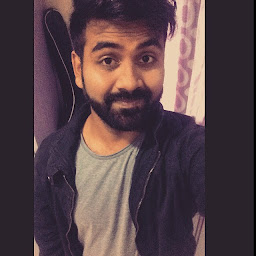
jigar gala
Reputation: 1650
When you use [routerlink] it generates href dynamically on the basis of every URL change.
You can work on this as below:
//url = '/home' in ur case
<a (click)='changeRoute(url)'></a>
In your component add below function.
routChange(url){
this.router.navigateByUrl(url);
}
Upvotes: 1
Related Questions
- Angular 2 router navigate not working 2nd time with the same url
- Angular router-outlet doesnt refresh related pages?
- Need to refresh page for router navigate to work again?
- Angular 2 router navigate, goes to page and comes back
- Routing always reloads the page
- Angular 2 redirecting automatically using router.navigate
- Angular2 router.navigate refresh page
- Angular2 Routing issue -loading app again inside router-outlet
- on refresh route is directing to default route using angular2 router
- Angular2 router.navigate reloads app