Reputation: 1154
Create a google contact with python3
I would like to create a contact with the google api and python3
but gdata seemsnot to be compatible with python3. Like : AttributeError: 'function' object has no attribute 'func_name'
Does anyone have any sample that works on how to create contact with google api in python3 ?
thanks
Upvotes: 3
Views: 3175
Answers (2)
Reputation: 276
For read-only access to Contacts, Google has built the new People API, which works just fine with Python3 in the google-api-python-client. However, for write access you'll need to use the older GData format.
The short answer to your question is that you won't be able to get GData to work with Python3 because the gdata-python-client is no longer maintained and never had Python3 support built in (see https://github.com/google/gdata-python-client/issues/29)
However, not all hope is lost! You can still query directly to Google's REST API. Specifically, to create a contact you need to work with the https://www.google.com/m8/feeds/contacts/{userEmail}/full route (see the Contacts API documentation for more information)
The appropriate way to work with the API directly is to submit a web request using something like Python's Requests module.
CREATE_ROUTE = 'https://www.google.com/m8/feeds/contacts/default/full'
FULL_PATH = CREATE_ROUTE + '?access_token=' + ACCESS_TOKEN
import requests
r = requests.get(FULL_PATH)
print(r.text)
Where ACCESS_TOKEN is the access token you got back from Google when you authorized your access (this can still be done using google-api-python-client)
Upvotes: 1
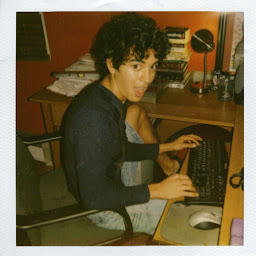
Reputation: 144
First, have you installed the gdata python client with pip, or with pip3? According to Google's repository, which says,
Python 3.3+ is also now supported! However, this library has not yet been > used as thoroughly with Python 3, so we'd recommend testing before deploying with Python 3 in production,
you can use pip3, like pip3 install google-api-python-client, to reinstall it. Once that's cleared up, see the below modified sample code-block for how to create a contact by just their Name, E-mail and Phone number with Python 3:
import atom.data
import gdata.data
import gdata.contacts.client
import gdata.contacts.data
gd_client = gdata.contacts.client.ContactsClient(source='YOUR_APPLICATION_NAME')
def create_contact(gd_client):
new_contact = gdata.contacts.data.ContactEntry()
# Set the contact's name.
new_contact.name = gdata.data.Name(
given_name=gdata.data.GivenName(text='First'),
family_name=gdata.data.FamilyName(text='Last'),
full_name=gdata.data.FullName(text='Full'))
new_contact.content = atom.data.Content(text='Notes')
# Set the contact's email addresses.
new_contact.email.append(gdata.data.Email(address='[email protected]',\
primary='true', rel=gdata.data.WORK_REL, display_name='E. Bennet'))
new_contact.email.append(gdata.data.Email(address='[email protected]',\
rel=gdata.data.HOME_REL))
# Set the contact's phone numbers.
new_contact.phone_number.append(gdata.data.PhoneNumber(text='(206)555-1212',
rel=gdata.data.WORK_REL, primary='true'))
new_contact.phone_number.append(gdata.data.PhoneNumber(text='(206)555-1213',
rel=gdata.data.HOME_REL))
# Send the contact data to the server.
contact_entry = gd_client.CreateContact(new_contact)
print ("Contact's ID: {}".format(contact_entry.id.text))
return contact_entry
Upvotes: 2
Related Questions
- Create new contacts through Google People API
- how to create new contacts with people API
- Python Adding contact on Google Contacts
- Python 3.5 support for Google-Contacts V3 API
- Creating New Contact Google People API
- How to create a new contact via Google Contacts API?
- Google Contact API - Auth2.0
- Google contacts import using oauth2.0
- How do I authenticate my Python application with Google for the Google Contacts API?
- Google API for Python