Reputation: 11
R Shiny App - window opens with no content
this is a quite weird issue which I was unable to solve with the support of prof.google. When I start a Shiny App, the window (or alternatively the browser) open up but - in case of the RStudio window: no content is shown - in case of the IE: loading for 30 sec, then "page cannot be displayed" error
When I try to log, using
options(shiny.reactlog=TRUE)
<starting app here>
showReactLog()
the HTML page for the log opens with no content. I assume, it could be a Java issue (I am using Java 32bit, version 8, update 111)
Any support would be highly appreciated.
All the best; G
ps: R version used: 3.3.1 shiny package 0.14.1 app used:
runExample("01_hello")
Upvotes: 1
Views: 819
Answers (2)

Reputation: 2763
This have nothing to do with java.
This probably have nothing to do with reactive log too.
More likely packages not installed right, or some dependency problems. Why will you use shiny 0.14 when the latest is 1.0.3?
What's the complete procedures of your whole operation?
Upvotes: 0
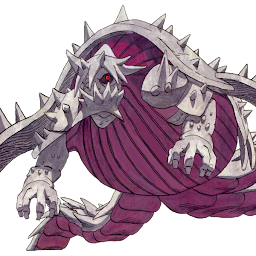
Reputation: 2118
First find out where the 01_hello app is kept on your computer by using the following command in a R console:
system.file("examples", package="shiny")
The output might like this:
"/Library/Frameworks/R.framework/Versions/3.3/Resources/library/shiny/examples"
That is how it looked on my computer. Next, navigate to the examples directory and cd into the 01_hello app subdirectory. Then open either the ui.R or server.R file in the 01_hello subdirectory and place the following code at the top of the opened file:
options(shiny.reactlog=TRUE)
Save the file and go back to R. The reactive log visualizer should now work when you use the following commands:
library(shiny)
runExample("01_hello")
showReactLog()
After the second command you should stop the app to get your console back. Everything gets saved in the reactive log but only for the session. The more times you stop and start the example app or any other app, the more information the reactive log will contain.
A browser window will open with the reactive log visualizer that you can navigate using the left and right keys on your keyboard:
Upvotes: 1
Related Questions
- R shiny app only half page in browser is showing
- R shiny application not displaying in default window unless R Studio is restarted
- r shiny pdf display is blank
- Shinyapp not loading
- Shiny application does not give an output
- Shiny app does not load properly
- R Shiny App Error - Couldn't Find Any UI
- Shiny mainPanel Output Blank; RStudio viewer updates instead
- shiny not opening in browser from RStudio
- rChart opens new window in shiny application
