
Reputation: 1265
Making the search field fit the width of its given space
I have a navigation bar similar to this, and my problem is I want the search field to stretch to the end of the .PageMenu container. I have tried to use 100% on these elements:
- The
.search_queryelement, which puts the search field on the next line while keeping the same Y position. - The
.SearchFormElement, which also puts the search field on the next line, but it's also moved to the start of the line.
I've tried a few other things, but not really sure where to go from here.
All the code and stuff is in the CodePen Link: http://codepen.io/DrOverbuild/pen/PGyLpW/
Upvotes: 0
Views: 40
Answers (2)
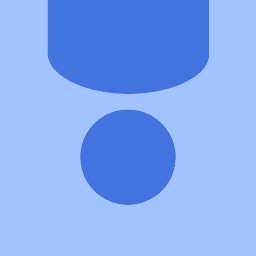
Reputation: 2701
I suggest using flex-boxes. Then increase the elements inside to width: 100%
The relevant changes in the code would be:
#SearchForm {
display: flex;
flex: 1;
}
#SearchForm form {
width: 100%;
}
#search_query {
width: calc(100% - 22px); /* minus the width of the button */
}
Full version on codepen
Upvotes: 2

Reputation: 9063
The property 'width' inherits directly from the parent element, so if you want element that's low in the DOM hierarchy to be 100% of the page for example, you have to make sure that all its parents are, or make it independent of the DOM or something else. Here's a small sample of what I think you're wanting, a few links and a search bar beside them that stretches to fill the rest of the screen. Just save this in a html file and open it in the browser:
index.html
<div id="pageMenuContainer" style="width:100%;min-width:350px;">
<a href="#">Contact us</a>
<a href="#">Shipping</a>
<a href="#">Potato</a>
<div style="float:right;width:calc(100% - 200px)">
<input type="text" placeholder="Search..." style="width:100%;"/>
</div>
</div>
Upvotes: 0
Related Questions
- How to Change The Width/Height Of A Search Box
- Html, Make the search bar wider
- CSS- Changing the width of a search box
- How do I change the width of this Search Bar?
- Chrome search input width not same as text input
- Make two search fields fill 100% width
- How to make search field responsive
- How to make css search form responsive
- CSS aligning search box
- Struggling with an auto stretch search field using CSS