Reputation: 11
Azure API Management - CORS issue
Providing the following CORS policy at the topmost scope of the Azure API Management:
<policies>
<inbound>
<cors>
<allowed-origins>
<origin>*</origin>
</allowed-origins>
<allowed-methods>
<method>*</method>
</allowed-methods>
<allowed-headers>
<header>*</header>
</allowed-headers>
<expose-headers>
<header>*</header>
</expose-headers>
</cors>
</inbound>
<backend>
<forward-request />
</backend>
<outbound />
</policies>
When using:
var xhr = new XMLHttpRequest();
xhr.open('GET', 'https://mydomain.azure-api.net/calc/add?a=5&b=5');
xhr.send();
Raw request:
GET https://mydomain.azure-api.net/calc/add?a=5&b=5 HTTP/1.1
Host: mydomain.azure-api.net
Connection: keep-alive
Origin: https://any.com
User-Agent: Mozilla/5.0 (Windows NT 10.0; WOW64) AppleWebKit/537.36 (KHTML, like Gecko) Chrome/54.0.2840.71 Safari/537.36
Accept: */*
Referer: https://any.com/
Accept-Encoding: gzip, deflate, sdch, br
Accept-Language: en-US,en;q=0.8,de;q=0.6,pl;q=0.4
I am receiving error message:
XMLHttpRequest cannot load https://mydomain.azure-api.net/calc/add?a=5&b=5. No 'Access-Control-Allow-Origin' header is present on the requested resource. Origin 'https://any.com' is therefore not allowed access. The response had HTTP status code 401.
Raw response:
HTTP/1.1 401 Access Denied
Content-Length: 152
Content-Type: application/json
WWW-Authenticate: AzureApiManagementKey realm="https://mydomain.azure-api.net/calc",name="Ocp-Apim-Subscription-Key",type="header"
Date: Fri, 04 Nov 2016 09:31:15 GMT
{ "statusCode": 401, "message": "Access denied due to missing subscription key. Make sure to include subscription key when making requests to an API." }
As soon as I use correct api key:
var xhr = new XMLHttpRequest();
xhr.open('GET', 'https://mydomain.azure-api.net/calc/add?a=5&b=5');
xhr.setRequestHeader('Ocp-Apim-Subscription-Key', '**********************');
xhr.send();
Raw request:
GET https://mydomain.azure-api.net/calc/add?a=5&b=5 HTTP/1.1
Host: mydomain.azure-api.net
Connection: keep-alive
Origin: https://any.com
User-Agent: Mozilla/5.0 (Windows NT 10.0; WOW64) AppleWebKit/537.36 (KHTML, like Gecko) Chrome/54.0.2840.71 Safari/537.36
Ocp-Apim-Subscription-Key: **********************
Accept: */*
Referer: https://any.com/
Accept-Encoding: gzip, deflate, sdch, br
Accept-Language: en-US,en;q=0.8,de;q=0.6,pl;q=0.4
I am receiving success message.
Raw response:
HTTP/1.1 200 OK
Cache-Control: no-cache
Pragma: no-cache
Content-Length: 123
Content-Type: application/xml; charset=utf-8
Expires: -1
X-AspNet-Version: 4.0.30319
X-Powered-By: ASP.NET
Access-Control-Allow-Origin: *
Access-Control-Expose-Headers: Content-Length,Date,Server,X-AspNet-Version,X-Powered-By
Date: Fri, 04 Nov 2016 09:34:44 GMT
<result><value>10</value><broughtToYouBy>Azure API Management - http://azure.microsoft.com/apim/ </broughtToYouBy></result>
Question:
It does look to me like CORS issue happens only when incorrect/no API key is provided, is this expected behaviour from Azure API Management?
Upvotes: 1
Views: 2031
Answers (2)
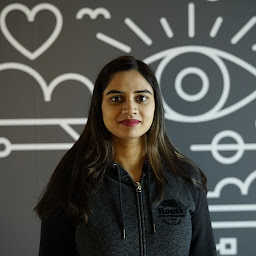
Reputation: 51
This has happened with different instance as well. I was trying to access a wrong endpoint and still received the same CORS issue on the browser. When I tried the same call through Postman it gave me the Resource not found exception. Resource not found/Invalid JWT/JWT Validation failed all gave CORS error in the console.logs. It does give the unauthorized error correctly or 500 Internal error correctly. I verify the actual response on the Postman and attempt to fix it after that.
Upvotes: 0

Reputation: 1139
In short yes, I'm not sure it's the correct error message that is displayed however the API Management solution is based on subscription IDs and keys just like a normal API so I wouldn't expect it to work when your not passing the required information through.
Upvotes: 0
Related Questions
- How configure Azure API Management for CORS
- CORS Preflight request not working with Azure API Management
- Azure API Management CORS Issue
- CORS issue in Azure API Management
- Azure API Management : Origin header was missing or empty and the request was classified as not cross-domain. CORS policy was not applied
- Failed to call APIs from web page behind Azure APIM due to CORS issues
- Azure API Management > CORS and POST
- .Net Core 2.0 Web API not working published in Azure becouse CORS with multiple Access-Control-Allow-Origin in Response Headers
- Cross-Origin Request Blocked: Azure App Service Issue
- Application using CORS does not work in Azure