Reputation: 345
'or', 'and' in ng-model angularjs
I have a list of items, some of them has property value, some has property default. And I need to bind it into the input[text] with ng-repeat.
Array is looks like:
$scope.arr = [
{value:'name'},
{value:'dog'},
{default:'cat'},
{value:'lastName'},
{default:'ring'}
];
And in html:
<div ng-repeat='item in arr'>
<input type='text' ng-model='item.value || item.default'>
</div>
It works, but I have error message in console "[ngModel:nonassign] http://errors.angularjs.org/1.5.8/ngModel/nonassign?p0=item.value%20%7C%7CNaNtem.default&p1=%3Cinput%20type%3D%22text%22%20ng-model%3D%item.value%20%7C%7C%item.default%22%20class%3D%22ng-pristine%20ng-untouched%20ng-valid%22%3E". Because ng-model doesn't work with expression.. Perhaps there is another way to solve it?
Upvotes: 0
Views: 1298
Answers (3)

Reputation: 1174
You can do it this way:
<div ng-repeat='item in arr'>
<input type='text' ng-hide='item.default' ng-model='item.value'>
<input type='text' ng-show='item.default' ng-model='item.default'>
</div>
Upvotes: 4
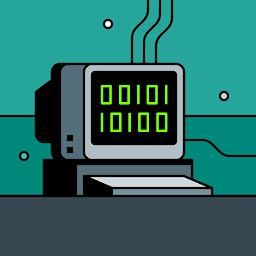
Reputation: 75
$scope.valueOrDefault = function (item){
return item.value|| item.default;
}
and HTML
<div ng-repeat='item in arr'>
<input type='text' ng-model='valueOrDefault(item)'>
</div>
Upvotes: 0
Reputation: 1397
You can try to create a second array, using only single type of object and bound it to the view. Then, you can watch for changes and re-assign values to your original array. It is more a MVVM approach (creating a "viewModel") that intermediate between the controller model and the view.
Upvotes: 0
Related Questions
- Angular *ngIf multiple condition with 'AND' and 'OR' operator
- Using Or Condition in ng-repeat statement
- How do you filter multiple values with the OR operation using an ng-model?
- Angular2 - How to use an OR statement?
- Angular filter using OR instead of AND logic
- How to use an OR in a filter AngularJS
- using AND operator in Angular
- Or operator with ng-model expression
- How to use filter with "and" or "or"
- Using "or" in expressions in filter, angularJS