Reputation: 161
how can I debug an android native executable and library not directly integrated into the APK application
I have an android application that consists of a Java based APK, native executable, and native library. The apk talks to the native (root NDK c/c++) executable and library over a socket.
I'm not sure if it matters but the executable and library are compiled via cmake, and copied to be executable and then run as root. I need to get some type of debugging going with breakpoints and such, regardless of if it's directly in android studio or via command line.
Upvotes: 4
Views: 3291
Answers (1)
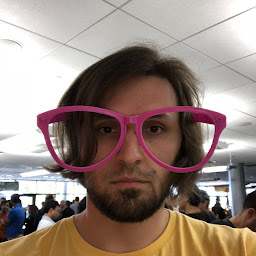
Reputation: 1732
You would need to run gdbserver on the device and let it attach to your executable
gdbserver comes prebuilt with ndk, usually under <ndk>/prebuilt/android-arm/gdbserver/
Copy gdbserver binary to your device, for instance to
/data/local/tmpand give it executable permissions withchmodIf your executable is already running, find its
PIDwithpscommand and attach gdb to it:gdbserver :5039 --attach <PID>
Note that 5039 is port number that is usually used for debugging with gdb, you can use your own if you like
set up a port forwarding from device to pc with
adb forward tcp:5039 tcp:5039Run gdb locally, note that you need arm targeted gdb that comes with ndk too, usually at
<ndk>toolchains/arm-linux-androideabi-4.9/prebuilt/darwin-x86_64/bin/arm-linux-androideabi-gdbAttach gdb to your process
target remote :5039
And from here you need to use gdb commands that match your debugging expectations (set breakpoints, load symbols, step through etc), for examples use cheatsheet or ask in comments
Upvotes: 3
Related Questions
- Debugging native libraries for Android OS
- Native debugging of external stripped shared library in Android Studio
- Debug native Android application
- Cannot debug android native code built on android library on eclipse
- Debugging Android native applications built with vs-android
- Android Native Code Debugging
- How to debug native code in an Android library project?
- Debug native code in Android Library
- How to debug a native Android app?
- Debugging APK with Native Library