Reputation: 510
How to get the URL of an image inside a canvas element with Selenium in Java, and how to use JavascriptExecutor?
My specific goal is to get the image URL from a canvas container, here is what is did:
JavascriptExecutor jse = (JavascriptExecutor) driver;
Object imageURL = jse.executeScript("arguments[0].toDataURL('image/png');",canvas);
I'm getting a return value of null.
Then I've tried to do something more basic, like getting the width attribute of the canvas.
JavascriptExecutor jse = (JavascriptExecutor) driver;
Object width= jse.executeScript("arguments[0].getAttribute('width');",canvas);
Again I'm getting null. The canvas WebElement is well identified by Selenium and it's "width" attribute is exists - I can retrieve it with WebDriver's getAttribute method.
I guess I'm using it wrong.
Thanks for the help!
Upvotes: 1
Views: 2477
Answers (3)
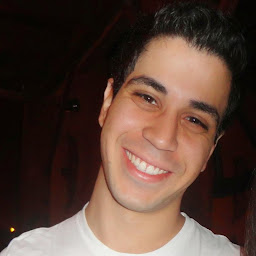
Reputation: 457
JavascriptExecutor jse = (JavascriptExecutor) driver;
Object imageURL = jse.executeScript("return arguments[0].toDataURL('image/png').substring(22);",canvas);
With this code you get the string of base64 Image
Upvotes: 0
Reputation: 25596
For your original code, you just need to add return to get a value back. You can also cast the Object return as string, if you want.
String imageURL = (String) jse.executeScript("return arguments[0].toDataURL('image/png');", canvas);
System.out.println(imageURL);
For the width portion, you don't even need JSE.
WebElement canvas = driver.findElement(...);
System.out.println(canvas.getAttribute("width"));
Upvotes: 3

Reputation: 2958
Add return keyword to your script.
PS: let me know if it's resolved, else we can try something else.
Upvotes: 4
Related Questions
- Selenium : How to get locators of elements inside canvas tag
- Get a canvas object from an <IMG> element
- How to read canvas element attribute value using selenium?
- How to retrieve the url from background image using Selenium and Javascript
- Unable to get canvas toDataURL of content
- Interacting with a Canvas with Selenium
- Getting images src in Selenium
- Get canvas toDataUrl() after processing Javascript
- Grabbing <canvas> pixels through Selenium / Python
- HTML Canvas, JavaScript and Selenium