Reputation: 2055
MySQL: Can't create table (errno: 150)
I am trying to import a .sql file and its failing on creating tables.
Here's the query that fails:
CREATE TABLE `data` (
`id` int(10) unsigned NOT NULL,
`name` varchar(100) NOT NULL,
`value` varchar(15) NOT NULL,
UNIQUE KEY `id` (`id`,`name`),
CONSTRAINT `data_ibfk_1` FOREIGN KEY (`id`) REFERENCES `keywords` (`id`) ON DELETE CASCADE ON UPDATE CASCADE
) ENGINE=InnoDB DEFAULT CHARSET=latin1;
I exported the .sql from the same database, I dropped all the tables and now im trying to import it, why is it failing?
MySQL: Can't create table './dbname/data.frm' (errno: 150)
Upvotes: 169
Views: 379823
Answers (30)
Reputation: 552
It's a silly mistake but I got 'errno: 150' because I had forgotten to define the parent property that was being referenced as a primary key.
Just sharing in case anyone else has the same issue.
Upvotes: 0
Reputation: 161
execute below line:
SET FOREIGN_KEY_CHECKS = 0;
FOREIGN_KEY_CHECKS option specifies whether or not to check foreign key constraints for InnoDB tables.
-- Specify to check foreign key constraints (this is the default)
SET FOREIGN_KEY_CHECKS = 1;
-- Do not check foreign key constraints
SET FOREIGN_KEY_CHECKS = 0;
When to Use :
Temporarily disabling referential constraints (set FOREIGN_KEY_CHECKS to 0) is useful when you need to re-create the tables and load data in any parent-child order.
Upvotes: 0

Reputation: 102
If you re-create a table that was dropped, it must have a definition that conforms to the foreign key constraints referencing it. It must have the correct column names and types, and it must have indexes on the referenced keys, as stated earlier. If these are not satisfied, MySQL returns Error 1005 and refers to Error 150 in the error message, which means that a foreign key constraint was not correctly formed. Similarly, if an ALTER TABLE fails due to Error 150, this means that a foreign key definition would be incorrectly formed for the altered table.
Upvotes: 0
Reputation: 891
I had same issue. It was related to table's column Collation and Character Set. Make sure Character Set and Collation must be same for both columns on two tables. If you want to set a foreign key on that. Example- If you put foreign key on userID column of userImage table referencing userID column of users table.Then Collation must be same that is utf8_general_ci and Character set utf8 for both columns of tables. Generally when you create a table mysql takes these two configuration from server settings.
Upvotes: 5

Reputation: 289
I had same error, then i have created referenced table first and then referred table
for example if you have employee and department tables your assigning foreign constraint on dept_no in employee table then make sure that the department table is created and have assigned primary key constraints to dept_no.
this worked for me...
Upvotes: 1

Reputation: 744
usually, the mismatch between foreign key & primary key causes the error:150.
The foreign key must have the same datatype as the primary key. Also, if the primary key is unsigned then the foreign key must also be unsigned.
Upvotes: 5
Reputation: 71
Create the table without foreign key, then set the foreign key separately.
Upvotes: 2
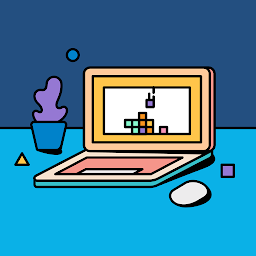
Reputation: 1255
I got the same problem when executing a series of MySQL commands. Mine occurs during creating a table when referencing a foreign key to other table which was not created yet. It's the sequence of table existence before referencing.
The solution: Create the parent tables first before creating a child table which has a foreign key.
Upvotes: 1
Reputation: 1381
I had a similar problem but mine was because i was adding a new field to an existing table that had data , and the new field was referencing another field from the parent table and also had the Defination of NOT NULL and without any DEFAULT VALUES. - I found out the reason things were not working was because
- My new field needed to autofill the blank fields with a value from the parent table on each record, before the constraint could be applied. Every time the constraint is applied it needs to leave the Integrity of the table data intact. Implementing the Constraint (Foreign Key) yet there were some database records that did not have the values from the parent table would mean the data is corrupt so MySQL would NEVER ENFORCE YOUR CONSTRAINT
It is important to remember that under normal circumstances if you planned your database well ahead of time, and implemented constraints before data insertion this particular scenario would be avoided
The easier Approach to avoid this gotcha is to
- Save your database tables data
- Truncate the table data (and table artifacts i.e indexes etc)
- Apply the Constraints
- Import Your Data
I Hope this helps someone
Upvotes: 2
Reputation: 11
I've corrected the problem by making the variable accept null
ALTER TABLE `ajout_norme`
CHANGE `type_norme_code` `type_norme_code` VARCHAR( 2 ) CHARACTER SET utf8 COLLATE utf8_general_ci NULL
Upvotes: 1
Reputation: 644
I faced this kind of issue while creating DB from the textfile.
mysql -uroot -padmin < E:\important\sampdb\createdb.sql
mysql -uroot -padmin sampdb < E:\important\sampdb\create_student.sql
mysql -uroot -padmin sampdb < E:\important\sampdb\create_absence.sql
mysql -uroot -padmin sampdb < E:\important\sampdb\insert_student.sql
mysql -uroot -padmin sampdb < E:\important\sampdb\insert_absence.sql
mysql -uroot -padmin sampdb < E:\important\sampdb\load_student.sql
mysql -uroot -padmin sampdb < E:\important\sampdb\load_absence.sql
I just wrote the above lines in Create.batand run the bat file.
My mistake is in the sequence order of execution in my sql files. I tried to create table with primary key and also foreign key. While its running it will search for the reference table but tables are not there. So it will return those kind of error.
If you creating tables with foreign key then check the reference tables were present or not. And also check the name of the reference tables and fields.
Upvotes: 2

Reputation: 327
In my case. I had problems with engine and charset because my Hosting server change settings and my new tables was MyISAM but my old tables are InnoDB. Just i changed.
Upvotes: 3
Reputation: 332531
From the MySQL - FOREIGN KEY Constraints Documentation:
If you re-create a table that was dropped, it must have a definition that conforms to the foreign key constraints referencing it. It must have the correct column names and types, and it must have indexes on the referenced keys, as stated earlier. If these are not satisfied, MySQL returns Error 1005 and refers to Error 150 in the error message, which means that a foreign key constraint was not correctly formed. Similarly, if an ALTER TABLE fails due to Error 150, this means that a foreign key definition would be incorrectly formed for the altered table.
Upvotes: 177
Reputation: 11
I had a similar problem when dumping a Django mysql database with a single table. I was able to fix the problem by dumping the database to a text file, moving the table in question to the end of the file using emacs and importing the modified sql dump file into the new instance.
HTH Uwe
Upvotes: 1

Reputation: 31
In most of the cases the problem is because of the ENGINE dIfference .If the parent is created by InnoDB then the referenced tables supposed to be created by MyISAM & vice versa
Upvotes: 3
Reputation: 2235
There are quite a few things that can cause errno 150, so for people searching this topic, here is what I think is a close to exhaustive list (source Causes of Errno 150):
For errno 150 or errno 121, simply typing in SHOW ENGINE INNODB STATUS, there is a section called "LATEST FOREIGN KEY ERROR". Under that it will give you a very helpful error message, which typically will tell you right away what is the matter. You need SUPER privileges to run it, so if you don't have that, you'll just have to test out the following scenarios.
1) Data Types Don't Match: The types of the columns have to be the same
2) Parent Columns Not Indexed (Or Indexed in Wrong Order)
3) Column Collations Don't Match
4) Using SET NULL on a NOT NULL Column
5) Table Collations Don't Match: even if the column collations match, on some MySQL versions this can be a problem.
6) Parent Column Doesn't Actually Exist In Parent Table. Check spelling (and perhaps a space at the beginning or end of column)
7) One of the indexes on one of the columns is incomplete, or the column is too long for a complete index. Note that MySQL (unless you tweak it) has a maximum single column key length of 767 bytes (this corresponds to a varchar(255) UTF column)
In case you get an errno 121, here are a couple of causes:
1) The constraint name you chose is already taken
2) On some systems if there is a case difference in your statement and table names. This can bite you if you go from one server to another that have different case handling rules.
Upvotes: 10
Reputation: 21
I had the same error. In my case the reason for the error was that I had a ON DELETE SET NULL statement in the constraint while the field on which I put the constraint in its definition had a NOT NULL statement. Allowing NULL in the field solved the problem.
Upvotes: 2
Reputation: 21
The column of PARENT table to which you are referring to from child table has to be unique. If it is not, cause an error no 150.
Upvotes: 2
Reputation: 8573
A real edge case is where you have used an MySQL tool, (Sequel Pro in my case) to rename a database. Then created a database with the same name.
This kept foreign key constraints to the same database name, so the renamed database (e.g. my_db_renamed) had foreign key constraints in the newly created database (my_db)
Not sure if this is a bug in Sequel Pro, or if some use case requires this behaviour, but it cost me best part of a morning :/
Upvotes: 2
Reputation: 401
I think all these answers while correct are misleading to the question.
The actual answer is this before you start a restore, if you're restoring a dump file with foreign keys:
SET FOREIGN_KEY_CHECKS=0;
because naturally the restore will be creating some constraints before the foreign table even exists.
Upvotes: 29
Reputation: 49347
You can get the actual error message by running SHOW ENGINE INNODB STATUS; and then looking for LATEST FOREIGN KEY ERROR in the output.
Source: answer from another user in a similar question
Upvotes: 70
Reputation: 4793
I experienced this error when have ported Windows application to Linux. In Windows, database table names are case-insensitive, and in Linux they are case-sensitive, probably because of file system difference. So, on Windows table Table1 is the same as table1, and in REFERENCES both table1 and Table1 works. On Linux, when application used table1 instead of Table1 when it created database structure I saw error #150; when I made correct character case in Table1 references, it started to work on Linux too. So, if nothing else helps, make you sure that in REFERENCES you use correct character case in table name when you on Linux.
Upvotes: 4
Reputation: 56
This error can occur if two tables have a reference, for example, one table is Student and another table is Education, and we want the Education table to have a foreign key reference of Student table. In this instance the column data type for both tables should be same, otherwise it will generate an error.
Upvotes: 3

Reputation: 1840
Please make sure both your primary key column and referenced column have the same data types and attributes (unsigned, binary, unsigned zerofill etc).
Upvotes: 2
Reputation: 1457
Sometimes MySQL is just super stupid - i can understand the reason cause of foreign-keys.. but in my case, i have just dropped the whole database, and i still get the error... why? i mean, there is no database anymore... and the sql-user i'm using has no access to any other db's on the server... i mean, the server is "empty" for the current user and i still get this error? Sorry but i guess MySQL is lying to me... but i can deal with it :) Just add these two lines of SQL around your fucky statement:
SET FOREIGN_KEY_CHECKS = 0;
# some code that gives you errno: 150
SET FOREIGN_KEY_CHECKS = 1;
Now the sql should be executed... If you really have a foreign-key problem, it would show up to you by the line where you will enable the checks again - this will fail then.. but my server is just quiet :)
Upvotes: 9
Reputation: 111
After cruising through the answers above, and experimenting a bit, this is an effective way to solve Foreign Key errors in MySQL (1005 - error 150).
For the foreign key to be properly created, all MySQL asks for is:
- All referenced keys MUST have either PRIMARY or UNIQUE index.
- Referencing Column again MUST have identical data type to the Referenced column.
Satisfy these requirements and all will be well.
Upvotes: 4
Reputation: 405
Make sure that the all tables can support foreign key - InnoDB engine
Upvotes: 1
Reputation: 479
If the PK table is created in one CHARSET and then you create FK table in another CHARSET..then also you might get this error...I too got this error but after changing the charset to PK charset then it got executed without errors
create table users
(
------------
-------------
)DEFAULT CHARSET=latin1;
create table Emp
(
---------
---------
---------
FOREIGN KEY (userid) REFERENCES users(id) on update cascade on delete cascade)ENGINE=InnoDB, DEFAULT CHARSET=latin1;
Upvotes: 3
Reputation: 5033
Perhaps this will help? The definition of the primary key column should be exactly the same as the foreign key column.
Upvotes: 1
Reputation: 1
Try:
CREATE TABLE `data` (
`id` int(10) unsigned NOT NULL,
`name` varchar(100) NOT NULL,
`value` varchar(15) NOT NULL,
UNIQUE KEY `id` (`id`,`name`),
CONSTRAINT `data_ibfk_1`,
FOREIGN KEY (`id`) REFERENCES `keywords` (`id`) ON DELETE CASCADE ON UPDATE CASCADE
) ENGINE=InnoDB DEFAULT CHARSET=latin1;
You need to put a "," between CONSTRAINT and FOREIGN.
Upvotes: -7
Related Questions
- SQL can't create table, errno 150
- MySQL. Can't create table errno 150
- MySQL: can't create table (errno = 150)
- MySQL error 150, cannot create table
- phpmyadmin error: cant create table error number 150
- Mysql: cannot create table errno 150
- Resolving Error Code: 1005. Can't create table '' (errno: 150) Error
- Cannot create table errno : 150 on Mysql
- Can't create table <tablename> errno 150
- MySQL: Error Message Can't create table (errno: 150)