Meet Shah
Reputation: 3
Nested Loops in angularjs
I have been using nested loops to access data of the json object to display the id and type of topping, however its not working. Here's my code:
var j_obj = {
"id": "0001",
"type": "donut",
"name": "Cake",
"ppu": 0.55,
"batters": {
"batter": [{
"id": "1001",
"type": "Regular"
}, {
"id": "1002",
"type": "Chocolate"
}, {
"id": "1003",
"type": "Blueberry"
}, {
"id": "1004",
"type": "Devil's Food"
}]
},
"topping": [{
"id": "5001",
"type": "None"
}, {
"id": "5002",
"type": "Glazed"
}, {
"id": "5005",
"type": "Sugar"
}, {
"id": "5007",
"type": "Powdered Sugar"
}, {
"id": "5006",
"type": "Chocolate with Sprinkles"
}, {
"id": "5003",
"type": "Chocolate"
}, {
"id": "5004",
"type": "Maple"
}]
}
var Outer_log=[];
debugger
angular.forEach(j_obj, function(an_object){
//Outer_log.push("ID : "+an_object.id+" type : "+an_object.type);
angular.forEach(an_object.topping,function(innerobject){
Outer_log.push("ID : "+innerobject.id+" type : "+innerobject.type);
},Outer_log);
});
console.log(Outer_log);
Could someone please highlight the error in above code, Thanks
Upvotes: 0
Views: 1794
Answers (3)

Krzysztof Atłasik
Reputation: 22605
Angulars forEach is intended to iterate over arrays not object. so if you change your code to something like this
var j_obj = [{ ...}] //object is wrapped inside array.
it will work. Another thing is you don't need a nested loop in this case. You can just do:
angular.forEach(j_obj.topping, function(key, value){ ... });
Upvotes: 1
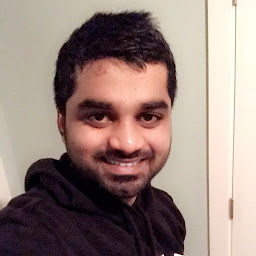
Ajaykumar
Reputation: 416
Without using nested loop you can iterate using angular.forEach like this
var finalArray=[];
angular.forEach(j_obj[0].topping, function(eachobject){
finalArray.push("ID : "+ eachobject.id+" type : "+ eachobject.type);
});
Upvotes: 1
Gagan Sharma
Reputation: 262
you are iterating over object where as loop run over array.
hope this helps JSfiddle link
var j_obj = [{
"id": "0001",
"type": "donut",
"name": "Cake",
"ppu": 0.55,
"batters": {
"batter": [{
"id": "1001",
"type": "Regular"
}, {
"id": "1002",
"type": "Chocolate"
}, {
"id": "1003",
"type": "Blueberry"
}, {
"id": "1004",
"type": "Devil's Food"
}]
},
"topping": [{
"id": "5001",
"type": "None"
}, {
"id": "5002",
"type": "Glazed"
}, {
"id": "5005",
"type": "Sugar"
}, {
"id": "5007",
"type": "Powdered Sugar"
}, {
"id": "5006",
"type": "Chocolate with Sprinkles"
}, {
"id": "5003",
"type": "Chocolate"
}, {
"id": "5004",
"type": "Maple"
}]
}]
var Outer_log = [];
angular.forEach(j_obj, function(an_object) {
//Outer_log.push("ID : "+an_object.id+" type : "+an_object.type);
angular.forEach(an_object.topping, function(innerobject) {
Outer_log.push("ID : " + innerobject.id + " type : " + innerobject.type);
}, Outer_log);
});
console.log(Outer_log);Upvotes: 0
Related Questions
- Nested multiple loop
- How to use nested loops in AngularJS
- Nested loops in angular 2
- Loop in Angular
- Nested loops in angular html
- AngularJS loop over multiple arrays in array
- nested ng-repeat in angular js
- Loop within a loop in Angular
- Angularjs Iterating through array with loop
- Nested Loops Angular.JS using complex nested loops