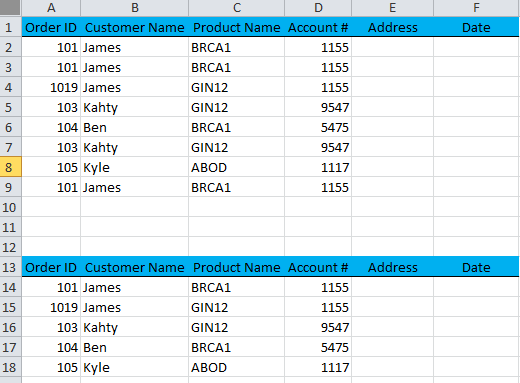LT_Orange
Reputation: 53
VBA Remove Duplicates Row based on two Column Macro
I have over 200k records of customer data in my csv file. I want to be able to create a macro that will compare Account # and product name. Since Account # is a primay key it can only be tied to single product name.
I want my macro to give the similar output. Right now when i run my macro on over 200k records. I get only 20 rows.
Sub DelDupl()
Dim Rng As Range, Dn As Range, Del As Integer, Msg As Integer
Set Rng = Range(Range("C2"), Range("C" & Rows.Count).End(xlUp))
For Msg = 1 To 2
For Del = Rng.Count To 1 Step -1
If Msg = 1 And Application.CountIf(Rng, Cells(Del, "C")) = 1 Then
End If
If Msg = 2 And Application.CountIf(Rng, Cells(Del, "C")) > 1 Then
Rows(Del).EntireRow.Delete
End If
Next Del
Next Msg
End Sub
Thanks in advance!
Upvotes: 0
Views: 11699
Answers (1)
user6432984
Reputation:
MSDN - Range.RemoveDuplicates Method (Excel): Removes duplicate values from a range of values.
Sub DelDupl()
Range("A1").CurrentRegion.RemoveDuplicates Columns:=Array(3, 4), Header:=xlYes
End Sub
Upvotes: 3
Related Questions
- Remove duplicate rows based on all columns via VBA
- Compare and Remove Duplicate Rows based off TWO columns VBA
- Excel Macro Loop - removing duplicates per column
- How to remove duplicate rows from specific column using macro vba
- VBA deleting duplicate values from 2 columns
- How to look at two columns and delete duplicates in second column
- Removing ALL Duplicates Row in VBA
- Macro to Remove Duplicates in Sheet based on Two Cells
- Excel Macro. Remove Non-Duplicate Rows Based on Column
- deleting duplicates with macros