Reputation: 25
Java arraylist of arraylist - create a multi dimensional arraylist with a class object
I'm looking to create an arraylist of arraylist.
import java.util.ArrayList;
import java.util.List;
class Neighbors{
ArrayList<Integer> inner = new ArrayList();
Neighbors(){}
}
ArrayList<Neighbors> outer = new ArrayList<Neighbors>();
void setup() {
size(1280, 700, JAVA2D);
background(0);
Neighbors test1 = new Neighbors();
Neighbors test2 = new Neighbors();
test1.inner.add(0);
test1.inner.add(1);
test1.inner.add(2);
test2.inner.add(5);
test2.inner.add(6);
test2.inner.add(7);
println(test1.inner);
println(test2.inner);
// outer.add((ArrayList)test.inner);
outer.add(test1.inner);
outer.add(test2.inner);
println(outer);
}
This is my above code, But I could not add inner arraylist to outer arrays. I'm not sure what I'm doing is right. Or if there is any other method to do this in a right way please help.
Firstly, I'm trying to create an arraylist as objects under a class and i want to use these inner arraylist in outerarraylist. basically i need a 2d arraylist with the help of class. Please advice or help me with a sample code where i can use arraylist within arraylist, add items to it and the way to access them.
Upvotes: 1
Views: 1024
Answers (1)
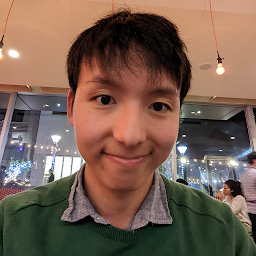
Reputation: 1673
Instead of:
outer.add(test1.inner);
outer.add(test2.inner);
Do you want to use the following instead?
outer.add(test1);
outer.add(test2);
Edit: In order to print outer, try this.
First, add a toString() method to the Neighbors class:
class Neighbors {
ArrayList<Integer> inner = new ArrayList();
@Override
public String toString() {
return inner.toString();
}
}
Then, you can simply print outer using:
System.out.println(outer);
Alternatively, if you do not want to use a class, you can simply use an ArrayList of an ArrayList:
ArrayList<ArrayList<Integer>> outer = new ArrayList<>();
outer.add(new ArrayList<>());
outer.get(0).add(0);
outer.get(0).add(1);
outer.get(0).add(2);
ArrayList<Integer> inner = new ArrayList<>();
inner.add(3);
inner.add(4);
outer.add(inner);
System.out.println(outer);
This prints out [[0, 1, 2], [3, 4]].
Upvotes: 2
Related Questions
- How to create Multidimensional arraylist in Java dynamically?
- Creating instance list of different objects
- Dynamically creating ArrayList inside a loop
- Java ArrayList of Arrays?
- creating arrays within ArrayList java
- dynamicaly create arrayList in JAVA
- Multidimensional ArrayList in Java
- How to create a class to handle multidimensional arraylist
- Dynamic ArrayList in Java
- Create an ArrayList of ArrayList<Integer>