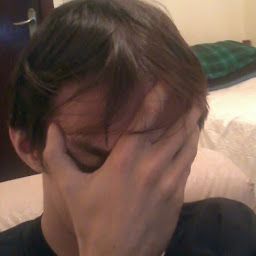
Reputation: 627
Failing to use collections
I have 3 columns with 7 rows of numbers in each. My code is supposed to:
- Identify which column I selected
- Get all numbers from one of the columns I didnt select and add to a collection (In order. This is important)
- Get all numbers from the column I selected and add them to the collection (Also in order)
- Get all numbers from the remaining column and add it to the collection.
- In order, from first column to last, from first row to last, place the items that were inside the collection
However, it seems that every time it gets some kind of random order.
It is my first time using collections. Can anyone spot what I did wrong?
Sample data
What should happen
What actually happens
And of course, the culprit
Option Explicit
Public vez As Long
Public grupo As New Collection
Sub magic(coluna As Long)
Dim row As Long
Dim col As Long
Dim i As Long
Set grupo = Nothing
If vez < 3 Then
If coluna = 1 Then
For row = 1 To 7
grupo.Add Cells(row, 2)
Next row
For row = 1 To 7
grupo.Add Cells(row, 1)
Next row
For row = 1 To 7
grupo.Add Cells(row, 3)
Next row
ElseIf coluna = 2 Then
For row = 1 To 7
grupo.Add Cells(row, 1)
Next row
For row = 1 To 7
grupo.Add Cells(row, 2)
Next row
For row = 1 To 7
grupo.Add Cells(row, 3)
Next row
ElseIf coluna = 3 Then
For row = 1 To 7
grupo.Add Cells(row, 2)
Next row
For row = 1 To 7
grupo.Add Cells(row, 3)
Next row
For row = 1 To 7
grupo.Add Cells(row, 1)
Next row
End If
i = 1
For row = 1 To 7
For col = 1 To 3
Cells(row, col) = grupo.Item(i)
i = i + 1
Next col
Next row
vez = vez + 1
End If
End Sub
Upvotes: 0
Views: 47
Answers (3)
Reputation:
For my next magic trick I'm going to make all those For row = 1 To 7 dissapear
Alakazam!!!!
Option Explicit
Public vez As Long
Public grupo As New Collection
Sub magic(coluna As Long)
Dim i As Long
Dim c As Range, Source As Range
Set Source = Range(Choose(coluna, "B1:B7,A1:A7,C1:C7", "A1:A7,B1:B7,C1:C7", "B1:B7,C1:C7,A1:A7"))
Set grupo = New Collection
For Each c In Source
grupo.Add c.Value
Next
For Each c In Source
grupo.Add c.Value
Next
For Each c In Range("A1:C7")
i = i + 1
c.Value = grupo.Item(i)
Next
vez = vez + 1
End Sub
Upvotes: 1
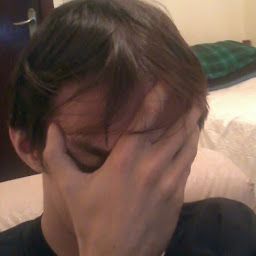
Reputation: 627
Edit: Check @YowE3K answer. It works perfectly with collections instead of arrays.
Replaced collections with an array. Arrays seems easier to work.
Option Explicit
Public vez As Long
Sub magic(coluna As Long)
Dim grupo(1 To 21) As String
Dim row As Long
Dim col As Long
Dim i As Long
i = 1
If vez < 2 Then
If coluna = 1 Then
For row = 1 To 7
grupo(i) = Cells(row, 3).Value
i = i + 1
Next row
For row = 1 To 7
grupo(i) = Cells(row, 1).Value
i = i + 1
Next row
For row = 1 To 7
grupo(i) = Cells(row, 2).Value
i = i + 1
Next row
ElseIf coluna = 2 Then
For row = 1 To 7
grupo(i) = Cells(row, 1).Value
i = i + 1
Next row
For row = 1 To 7
grupo(i) = Cells(row, 2).Value
i = i + 1
Next row
For row = 1 To 7
grupo(i) = Cells(row, 3).Value
i = i + 1
Next row
ElseIf coluna = 3 Then
For row = 1 To 7
grupo(i) = Cells(row, 2).Value
i = i + 1
Next row
For row = 1 To 7
grupo(i) = Cells(row, 3).Value
i = i + 1
Next row
For row = 1 To 7
grupo(i) = Cells(row, 1).Value
i = i + 1
Next row
End If
i = 1
For row = 1 To 7
For col = 1 To 3
Cells(row, col).Value = grupo(i)
i = i + 1
Next col
Next row
vez = vez + 1
End If
End Sub
Now it works as intended.
Upvotes: -1
Reputation: 23994
You are adding a Cell to the Collection, but I think you really want to add the Cell's Value (so that it rewrites using the value that was in the cell when you added it to the collection, rather than writing out the value that is in the cell when you are writing it to the new location).
Option Explicit
Public vez As Long
Public grupo As New Collection
Sub magic(coluna As Long)
Dim row As Long
Dim col As Long
Dim i As Long
Set grupo = Nothing
If vez < 3 Then
If coluna = 1 Then
For row = 1 To 7
grupo.Add Cells(row, 2).Value
Next row
For row = 1 To 7
grupo.Add Cells(row, 1).Value
Next row
For row = 1 To 7
grupo.Add Cells(row, 3).Value
Next row
ElseIf coluna = 2 Then
For row = 1 To 7
grupo.Add Cells(row, 1).Value
Next row
For row = 1 To 7
grupo.Add Cells(row, 2).Value
Next row
For row = 1 To 7
grupo.Add Cells(row, 3).Value
Next row
ElseIf coluna = 3 Then
For row = 1 To 7
grupo.Add Cells(row, 2).Value
Next row
For row = 1 To 7
grupo.Add Cells(row, 3).Value
Next row
For row = 1 To 7
grupo.Add Cells(row, 1).Value
Next row
End If
i = 1
For row = 1 To 7
For col = 1 To 3
Cells(row, col).Value = grupo.Item(i)
i = i + 1
Next col
Next row
vez = vez + 1
End If
End Sub
Upvotes: 1
Related Questions
- How can I create a proper Collection in VBA?
- I get problems creating a collection in Excel VBA
- VBA - Why is adding a collection to my loop giving me a type mismatch error?
- "Object Required" Error with Collections
- Excel VBA - Collection error
- VBA Collection.Add Not Working
- VBA: Argument not optional
- Error Accessing Collection [Excel VBA]
- VBA Excel Error 424 with collection object reference
- Why is my collection blank?



