Reputation: 376
How do I make Visual Studio display "auto" types
So, when I use auto keyword in VS2015 with something simple, like this:
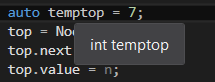
As you can see, it shows the variable's type, but, when I try something a bit more complex (or defined in another file?), it freaks out and gives me some not-so-useful information: 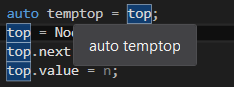
Although VS is still able to determine top's type:
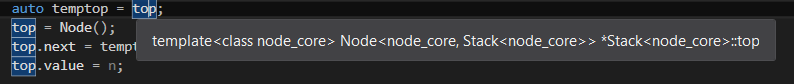
So, I wonder if there is a way to make this wonderful IDE show those complex/defined somewhere else types?
Upvotes: 9
Views: 4091
Answers (3)

Reputation: 528
According to this discussion thread, Microsoft changed the shortcut keys.
The relevant settings are here

Upvotes: 3
Reputation: 684
vs2022 now supports pressing ctrl twice to display the actual type represented by auto.
If you are using Visual Assist on Visual Studio 2022 double ctrl (mentioned by @Kargath) will not work.
Press Alt + F1 to display the hidden types.
Upvotes: 1
Reputation: 1137
At our company, we use the Visual Assist extension (not free unfortunately, but understandably). It can find the class for the auto keyword when you choose "Goto implementation" (Alt+G).
Upvotes: 1
Related Questions
- Cannot use auto keyword in VS Code while coding in C++
- Auto formatter changes > > to >>
- How do I turn off auto-formatting in VS2013 for C++?
- Type of auto reference
- How to display standard output in Visual Studio 2015?
- Get MSVC intellisense to show base type
- Is there a way to make the VS C++ autocomplete simpler?
- Changing autoformatting in VS2012
- How to switch on the "auto-build" option in VS2008
- Is it possible to customize the Visual Studio autoformat?