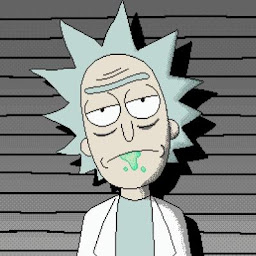
Collins Orlando
Reputation: 1681
Unable to change nav-pills default background color from blue
I can't for the life of me get rid of nav-pills' default blue background color. Before you ask, I have looked up similar questions, tried the proposed solutions, modified some but nothing seems to work. I'm fairly new to HTML/CSS and this is probably going to be some silly question, but what the hell. Since I'm working with a grey background navigation bar, I'd like the tabs to have a color that'd complement it.
Here's the code:
<!DOCTYPE html>
<html>
<head>
<meta charset="UTF-8">
<meta name="viewport" content="width=device-width, initial-scale=1">
<link rel="stylesheet" type="text/css" href="Random.css" />
<link rel="stylesheet" type="text/css" href="https://cdnjs.cloudflare.com/ajax/libs/twitter-bootstrap/3.3.7/css/bootstrap.min.css">
</head>
<body>
<nav>
<ul class="nav nav-pills">
<li><a href="#" target="_blank">C.O. Dev.</a>
</li>
<li class="pull-right"><a href="#">Contact</a>
</li>
<li class="pull-right"><a href="#">My Work</a>
</li>
<li class="pull-right"><a href="#">About</a>
</li>
<li class="pull-right active"><a href="#">Home</a>
</li>
</ul>
</nav>
</body>
</html>Upvotes: 0
Views: 935
Answers (1)

Ron.Basco
Reputation: 2446
you must override it with your custom css. nav.less ruled the style of active nav. create your own css and use this:
.nav-pills>li.active>a{
color: #337ab7 !important;
background-color: #eee !important;
}
.nav-pills>li.active>a{
color: #337ab7 !important;
background-color: #eee !important;
}<!DOCTYPE html>
<html>
<head>
<meta charset="UTF-8">
<meta name="viewport" content="width=device-width, initial-scale=1">
<link rel="stylesheet" type="text/css" href="Random.css" />
<link rel="stylesheet" type="text/css" href="https://cdnjs.cloudflare.com/ajax/libs/twitter-bootstrap/3.3.7/css/bootstrap.min.css">
</head>
<body>
<nav>
<ul class="nav nav-pills">
<li><a href="#" target="_blank">C.O. Dev.</a>
</li>
<li class="pull-right"><a href="#">Contact</a>
</li>
<li class="pull-right"><a href="#">My Work</a>
</li>
<li class="pull-right"><a href="#">About</a>
</li>
<li class="pull-right active"><a href="#">Home</a>
</li>
</ul>
</nav>
</body>
</html>Upvotes: 1
Related Questions
- Changing color of Twitter bootstrap Nav-Pills
- How to change the default-navbar background color
- Add bootstrap's nav-pills background color
- nav-pills hover background color change bootstrap 3
- change active color of nav-pills
- Change active "nav-pills" color in twitter-bootstrap
- Changing color of nav pills bootstrap
- Can't change the nav-pills background color using Bootstrap or CSS
- Change back-ground color of stacked nav pills in twitter bootstrap 3
- bootstrap .nav-pills backgroundcolor