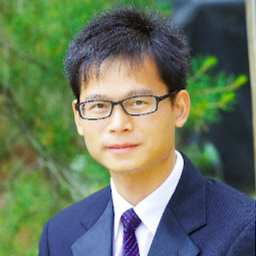
Huanian Zhang
Reputation: 860
Python Matplotlib plt.show() does not return the figure
I remote login a server using ssh -X ***@remote.arizona.edu (This remote server is a Linux system) and tried to make some plots using Python, I had the following errors:
_tkinter.TclError: no display name and no $DISPLAY environment variable
Then I fixed this error by the adding the commands before I import any matplotlib:
import matplotlib
matplotlib.use('Agg')
matplotlib.matplotlib_fname()
Now it runs well. But the problem is that there is no figure displayed even if I had the command plt.show(). My old computer used Ubuntu 16.04 before, there is no such problem. Now I switched to MacBook Air, then I had this issue. It must be some Mac setting issues. Any thoughts to fix this issue?
Upvotes: 0
Views: 564
Answers (1)
Related Questions
- Matplotlib plt.show() isn't showing graph
- Matplotlib: display plot on a remote machine
- Putty SSH-Connection doesn't show plots from matplotlib
- plot is not shown when I call plt.show() in matplotlib
- plt.show() does not print plt.plot only plt.scatter
- Matplotlib plt.show() method does not pop out the window
- plt.show() not executing properly
- plt.show () does not open a new figure window
- Plots are not visible using matplotlib plt.show()
- when using matplotlib with ipython notebook plt.show() function doesn't work