Reputation: 2513
The provided execution role does not have permissions to call DescribeNetworkInterfaces on EC2
When I input any code in this function (e.g. console.log();) and click "Save", an error occurs:
The provided execution role does not have permissions to call DescribeNetworkInterfaces on EC2
exports.handler = (event, context, callback) => {
callback(null, 'Hello from Lambda');
console.log(); // here is my code
};
I bound the function with Role: lambda_excute_execution(Policy:AmazonElasticTranscoderFullAccess).
And this function is not bound with any triggers now.
And then, I give the role AdministratorAccess Policy, I can save my source code correctly.
This role could run Functions successfully before today.
Does anyone know this error?
Upvotes: 205
Views: 223664
Answers (13)

Reputation: 43979
This error is common if you try to deploy a Lambda in a VPC without giving it the required network interface related permissions ec2:DescribeNetworkInterfaces, ec2:CreateNetworkInterface, and ec2:DeleteNetworkInterface.
For example, this a policy that allows to deploy a Lambda into a VPC:
{
"Version": "2012-10-17",
"Statement": [
{
"Effect": "Allow",
"Action": [
"ec2:DescribeNetworkInterfaces",
"ec2:CreateNetworkInterface",
"ec2:DeleteNetworkInterface",
"ec2:DescribeInstances",
"ec2:AttachNetworkInterface"
],
"Resource": "*"
}
]
}
Upvotes: 315
Reputation: 1
Also check your permission boundaries on your lambda execution role, that one got me.
Upvotes: 0
Reputation: 2874
This is actually such a common issue.
You can resolve this by adding a custom Inline Policy to the Lambda execution role under the Permissions tab.
Just add this:
{
"Version": "2012-10-17",
"Statement": [
{
"Effect": "Allow",
"Action": [
"ec2:DescribeNetworkInterfaces",
"ec2:CreateNetworkInterface",
"ec2:DeleteNetworkInterface",
"ec2:DescribeInstances",
"ec2:AttachNetworkInterface"
],
"Resource": "*"
}
]
}
There's a full tutorial with pictures here if you need more information (Terraform, CloudFormation, and AWS Console) or are confused: https://ataiva.com/the-provided-execution-role-does-not-have-permissions-to-call-createnetworkinterface-on-ec2/
Additionally, a more recent sequence of steps follows:
Paste the JSON above and select Review.
Upvotes: 57

Reputation: 1303
If you are using SAM you just need to add to the Globals in the Template, like this:
Globals:
Function:
VpcConfig:
SecurityGroupIds:
- sg-01eeb769XX2d6cc9b
SubnetIds:
- subnet-1a0XX614
- subnet-c6dXXb8b
- subnet-757XX92a
- subnet-8afXX9ab
- subnet-caeXX7ac
- subnet-b09XXd81
(of course, you can put all in variables, or parameters!)
and then, to the Lambda Function, add Policies to the Properties, like this:
BasicFunction:
Type: AWS::Serverless::Function
Properties:
Policies:
- AWSLambdaVPCAccessExecutionRole
- AWSLambdaBasicExecutionRole
Upvotes: 1
Reputation: 118
After a bit of experimentation, here is a solution using "least privilege". It's written in Python, for the AWS CDK. However the same could be applied to normal JSON
iam.PolicyDocument(
statements=[
iam.PolicyStatement(
effect=iam.Effect.ALLOW,
actions=["ec2:DescribeNetworkInterfaces"],
resources=["*"],
),
iam.PolicyStatement(
effect=iam.Effect.ALLOW,
actions=["ec2:CreateNetworkInterface"],
resources=[
f"arn:aws:ec2:{region}:{account_id}:subnet/{subnet_id}"
f"arn:aws:ec2:{region}:{account_id}:security-group/{security_group_id}",
f"arn:aws:ec2:{region}:{account_id}:network-interface/*",
],
),
iam.PolicyStatement(
effect=iam.Effect.ALLOW,
actions=["ec2:DeleteNetworkInterface"],
resources=[f"arn:aws:ec2:{region}:{account_id}:*/*"],
),
],
),
Upvotes: 4
Reputation: 691
Just cause there aren't enough answers already ;) I think this is the easiest way. If you're using the web admin console, when you're creating your Lambda function in the first place, down the bottom just expand 'Advanced Settings' and check 'Enable VPC' & choose your vpc... Simple! Before doing this, my connection to my RDS proxy was timing out. After doing this (and nothing else) - works great!

Upvotes: 2
Reputation: 2636
via Managed Policy
- To grant Lambda necessary permissions to dig in to a VPC where a production RDS db resides in a private subnet.
- As mentioned by @portatlas above, the
AWSLambdaVPCAccessExecutionRolemanaged policy fits like a glove (and we all know use of IAM Managed Policies is an AWS-recommended best-practice). - This is for Lambdas with a service role already attached.
AWS CLI
1. Get Lambda Service Role
- Ask Lambda API for function configuration, query the role from that, output to text for an unquoted return.
aws lambda get-function-configuration \ --function-name <<your function name or ARN here>> \ --query Role \ --output text - return, take
your-service-role-nameto #2your-service-role-name
2. Attach Managed Policy AWSLambdaVPCAccessExecutionRole to Service Role
aws iam attach-role-policy \
--role-name your-service-role-name \
--policy-arn arn:aws:iam::aws:policy/service-role/AWSLambdaVPCAccessExecutionRole
CDK 2 TypeScript
const lambdaVPCExecutionRole:iam.Role = new iam.Role(this, `createLambdaVPCExecutionRole`, {
roleName : `lambdaVPCExecutionRole`,
assumedBy : new iam.ServicePrincipal(`lambda.amazonaws.com`),
description : `Lambda service role to operate within a VPC`,
managedPolicies : [
iam.ManagedPolicy.fromAwsManagedPolicyName(`service-role/AWSLambdaVPCAccessExecutionRole`),
],
});
const lambdaFunction:lambda.Function = new lambda.Function(this, `createLambdaFunction`, {
runtime : lambda.Runtime.NODEJS_14_X,
handler : `lambda.handler`,
code : lambda.AssetCode.fromAsset(`./src`),
vpc : vpc,
role : lambdaVPCExecutionRole,
});
Upvotes: 67
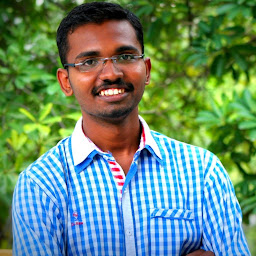
Reputation: 131
Just go to execution role -> Attach policy -> Search for 'AWSLambdaVPCAccessExecutionRole' and add it.
Upvotes: 13
Reputation: 730
An example for Cloudformation and AWS SAM users.
This example lambda role definition adds the managed AWSLambdaVPCAccessExecutionRole and solves the issue:
Type: "AWS::IAM::Role"
Properties:
RoleName: "lambda-with-vpc-access"
ManagedPolicyArns:
- "arn:aws:iam::aws:policy/service-role/AWSLambdaVPCAccessExecutionRole"
AssumeRolePolicyDocument:
Version: "2012-10-17"
Statement:
- Effect: Allow
Action:
- sts:AssumeRole
Principal:
Service:
- lambda.amazonaws.com
Upvotes: 12

Reputation: 561
It seems like this has been answered many different ways already but as of this posting, AWS has a managed policy. If you just search for the AWSLambdaVPCAccessExecutionRole you will be able to attached that, and this method worked for me.
Here is the arn:
arn:aws:iam::aws:policy/service-role/AWSLambdaVPCAccessExecutionRole
Upvotes: 24
Reputation:
Here's a quick and dirty way of resolving the error.
Open IAM on AWS console, select the role that's attached to the Lambda function and give it the EC2FullAccess permission.
This will let you update the Lambda VPC by granting EC2 control access. Be sure to remove the permission from the role, the function still runs.
Is it more or less secure than leaving some permissions attached permanently? Debatable.
Upvotes: 1
Reputation: 22903
If you are using terraform, just add:
resource "aws_iam_role_policy_attachment" "AWSLambdaVPCAccessExecutionRole" {
role = aws_iam_role.lambda.name
policy_arn = "arn:aws:iam::aws:policy/service-role/AWSLambdaVPCAccessExecutionRole"
}
Upvotes: 118
Reputation: 459
It is definitely a strange error, but are you sure the example code you added is the one you're using in your lambda?
Because in your code, you are trying to log something in your lambda after returning control via the callback. In other words, first you told your lambda that you're done. Next, while it is busy shutting down and returning your results, you try to do some logging...
So first, I'd try this:
exports.handler = (event, context, callback) => {
console.log('this is a test');
// do stuff
callback(null, 'Hello from Lambda'); // only do a callback *after* you've run all your code
};
And see if that fixes the problem.
Upvotes: 0
Related Questions
- AWS IAM Execution role does not have permissions to call CreateNetworkInterface on EC2 for a specific VPC
- Why is aws lambda getting "AccessDeniedExceptionKMS" Error Message?
- API-Gateway and Lambda deploy: Invalid permissions on Lambda function
- Cannot fix "The provided execution role does not have permissions to call CreateNetworkInterface on EC2"
- How to solve "The IAM role configured on the integration or API Gateway doesn't have permissions to call the integration
- Define Lambda policy and assume role policy
- (specific resource) AWS Lambda:The provided execution role does not have permissions to call DescribeNetworkInterfaces on EC2
- terraform/aws lambda function access denied on s3
- Error creating IAM Role: MalformedPolicyDocument: Has prohibited field Resource
- Terraform - how to attach IAM role to invoke Lambda to API Gateway





