MG78
Reputation: 219
Excel VBA - Copy Ranges to Non Empty Rows
Im looking on how to copy ranges of data until non blank/empty rows. For example i have list of data on column A until G. I want to copy data on those ranges until the last rows. I have code that can find the last row as below:
Sheets("REFS").Range("E1").End(xlDown).Select
Rows(Selection.Row).Select
Selection.Copy
Sheets("TP1").Range("A2").PasteSpecial xlPasteValues
Upvotes: 0
Views: 705
Answers (1)
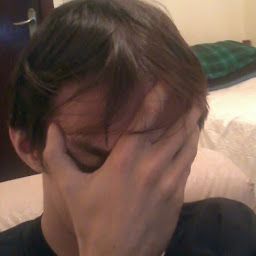
Moacir
Reputation: 627
Here it is. I tested here and it seems to work
Sub CopyAllRows()
Dim j As Long
Dim refs As Worksheet
Set refs = Sheets("REFS")
Dim tp1 As Worksheet
Set tp1 = Sheets("TP1")
Dim src As Variant
j = refs.Range("E1").End(xlDown).Row
src = refs.Range("A1:G" & j).Value
tp1.Range("A2:G" & j + 1).Value = src
End Sub
Upvotes: 2
Related Questions
- Copy Non Blank Cells From Range to Range
- Copy and Paste a set range in the next empty row
- Copying from from one range to another ignoring blanks (Excel)
- VBA copy range of rows
- How to copy a range, ignoring rows where the value in column 2 is blank
- VBA - Copy Range if cell not empty
- VBA copy range to another range in next empty cell
- Excel VBA - Copy range from one sheet to another, next empty row
- Copy Multiple Ranges and Paste onto other worksheet next empty row?
- Copy Row If Cell Range Are Not Blank