Reputation: 6886
How can I arrange two sizes of images in a square grid?
I am trying to the following working with a non-table css aproach:
One of the problem I have to solve, is that the images can be different size, up to 512x512, but the whole element should keep 1:1 aspect ratio.
I tried making all images floating left, and set
.image {
width: 33%;
height: 33%;
}
Except for the first one which I set to width: 66%; height: 66%.
I also tried wrapping them in divs to make positioning easier:
<div class="all-the-images">
<div class="image-row1">
<div class="image-big">
<div class="image"><img src="http://placehold.it/498x512" /></div>
</div>
<div class="image-right">
<div class="image"><img src="http://placehold.it/313x313" /></div>
<div class="image"><img src="http://placehold.it/498x512" /></div>
</div>
</div>
<div class="image-bottom">
<div class="image"><img src="http://placehold.it/512x234" /></div>
<div class="image"><img src="http://placehold.it/234x234" /></div>
<div class="image"><img src="http://placehold.it/234x512" /></div>
</div>
</div>
http://codepen.io/luckydonald/pen/dOwNGX (using less)
https://jsfiddle.net/luckydonald/96hqds80/ (generated css)
But there the different image sizes will destroy the rows.
Upvotes: 5
Views: 817
Answers (4)
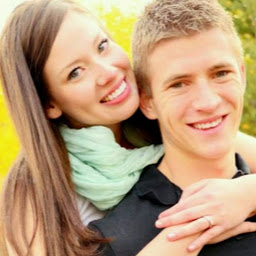
Reputation: 2526
Well... not sure if you're coming back to this question anytime soon. This is what I did using floats (like you had talked about). I have images that aren't proportionate set to width: 100% and height: auto. Again, I'm not sure what you want to happen for images that aren't perfect squares (1:1 proportions).
.allimages {
width: 90vw;
height: 90vw;
margin: 0;
padding: 0;
box-sizing: border-box;
background: #f3f3f3;
}
.image-container {
display: inline-block;
float: left;
height: 33.333%;
width: 33.333%;
margin: 0;
padding: 0;
overflow: hidden;
background: #222;
box-sizing: border-box;
}
.image-container.big {
height: 66.655%;
width: 66.655%;
}
.image-container img {
width: 100%;
height: auto;
}<div class="allimages">
<div class="image-container big">
<image src="http://lorempixel.com/700/700/cats"/>
</div>
<div class="image-container">
<image src="http://lorempixel.com/400/400/sports"/>
</div>
<div class="image-container">
<image src="http://lorempixel.com/500/500/food"/>
</div>
<div class="image-container">
<image src="http://lorempixel.com/500/500/sports"/>
</div>
<div class="image-container">
<image src="http://lorempixel.com/400/400/food"/>
</div>
<div class="image-container">
<image src="http://lorempixel.com/500/700/sports"/>
</div>
</div>Upvotes: 1

Reputation: 61143
Here's a flexbox solution. IE11+ only, unless you use a shim.
.flex-container {
display: flex;
background: #eee;
margin: 0 auto;
flex: 1;
width: 100%;
}
.flex-container.vert {
flex-direction: column;
}
.flex-container.outer {
width: 30vw;
height: 30vw;
}
.flex-item {
background: tomato;
flex: 1;
}
.flex-item:nth-child(2n) {
background: pink;
}
.flex-item img {
width: 100%;
height: 100%;
}
.double {
flex: 2;
background: lightgreen;
}<div class="flex-container outer vert">
<div class="flex-container double">
<div class="flex-item double">
<img src="http://lorempixel.com/800/800/nature/1" />
</div>
<div class="flex-container vert">
<div class="flex-item">
<img src="http://lorempixel.com/800/800/nature/2" />
</div>
<div class="flex-item">
<img src="http://lorempixel.com/800/800/nature/3" />
</div>
</div>
</div>
<div class="flex-container">
<div class="flex-item">
<img src="http://lorempixel.com/800/800/nature/4" />
</div>
<div class="flex-item">
<img src="http://lorempixel.com/800/800/nature/5" />
</div>
<div class="flex-item">
<img src="http://lorempixel.com/800/800/nature/6" />
</div>
</div>
</div>Upvotes: 2

Reputation: 511
If you don't like table css, you could do this too:
<div class="all-the-images">
<div class="image-row1">
<div class="image-big">
<img src="http://placehold.it/498x512" />
</div>
<div class="image-right">
<img src="http://placehold.it/313x313" />
<img src="http://placehold.it/498x512" />
</div>
</div>
<div class="image-row2">
<img src="http://placehold.it/512x234" />
<img src="http://placehold.it/234x234" />
<img src="http://placehold.it/234x512" />
</div>
</div>
.all-the-images {
height: 300px;
width: 300px;
background-color: green;
}
img {
max-width: 100%;
max-height: 100%;
float: left;
}
.all-the-images .image-row1 {
height: 66.66666667%;
}
.all-the-images .image-row1 .image-big {
width: 66.66666667%;
height: 100%;
float: left;
}
.all-the-images .image-row1 .image-right {
width: 33%;
height: 100%;
float: left;
}
.all-the-images .image-row2 {
height: 33.33333333%;
}
.all-the-images .image-row2 img {
max-width: 33.33333333%;
}
https://jsfiddle.net/arleonard54/yu3Ls4zL/
Upvotes: -1
Reputation:
I haven't thoroughly tested or polished, but what about using the CSS display properties of table, table-row and table-cell?
span {
border: 1px solid blue;
}<div style="width:200px; height: 200px; display: table;">
<div display="table-row">
<span style="width: 66%; height: 66%; display: table-cell">
<img style="width: 100%" src="http://placehold.it/498x512" />
</span>
<span style="width: 33%; display: table-cell; vertical-align: top;">
<img style="width: 100%;" src="http://placehold.it/512x512" />
<img style="width: 100%;" src="http://placehold.it/512x512" />
</span>
</div>
<div display="table-row">
<span style="width: 33%; display: table-cell; vertical-align: top;">
<img style="width: 100%;" src="http://placehold.it/512x512" />
</span>
<span style="width: 33%; display: table-cell; vertical-align: top;">
<img style="width: 100%;" src="http://placehold.it/512x512" />
</span>
<span style="width: 33%; display: table-cell; vertical-align: top;">
<img style="width: 100%;" src="http://placehold.it/512x512" />
</span>
</div>
</div>Upvotes: 1
Related Questions
- Square CSS grid with square images?
- Arrange images having different heights in a grid
- How do I make a responsive grid consisting of square images?
- How to actually arrange images in CSS GRID?
- images with different sizes side by side?
- scaling individual images into grid squares?
- Best way to make a image grid? All same size and dimensions
- HTML/CSS image grid line up of images
- Neatly arrange different sized images into a grid
- Arrange images in a grid
