
Reputation: 2163
Cannot Open Dev Menu on Xiaomi Devices
I am using react-native-cli for making a React Native App. It is working fine, and successfully installs on my connected Device but I cannot open the Dev Menu on it.
There is no hardware Menu button, and the shake device ain't working too.
Is there any other way to open the Dev menu?
Or is this bug specific to Xiaomi devices and dev menu cannot be opened on MI?
Phone: Mi Note 3 React Native: 0.39.2
Upvotes: 9
Views: 7144
Answers (6)

Reputation: 344
I get Xiaomi Mi 8 and, after many hours I have discovered how show the dev menu.
The problem, in this device, is that when you send the command:
adb shell input keyevent 82
is the same that perform a click "menu button" on device.
In brief, if you want to show dev menu on newest devices with miui, you must perform a "long click" on the menu button (NOT A "SIMPLE CLICK")
All the best!
Upvotes: 5
Reputation: 4814
While the device is connected (check adb devices -l), you can use the command:
adb shell input keyevent KEYCODE_MENU
Upvotes: 4

Reputation: 4188
Make sure you have enable the Display pop-up window
Settings > Permissions > Permissions
Upvotes: 0
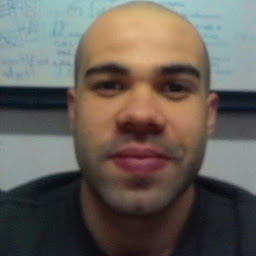
Reputation: 111
On my Redmi 4X i need to hold the "menu" button to open The Dev Menu options.
To verify this option, you can go to: Settings --> Additional config --> Buttons and gestures shortcuts --> Show menu
PS: As palaniraja said, you need to enable popup permission as well.
Upvotes: 11
Reputation: 969
I got strange behavior, when yesterday it worked fine, but today is not working. To fix it,- i restarted device and it helped me.
Upvotes: 0
Reputation: 10492
For xiaomi devices, you need to enable popup permission from security->permissions->app name -> popup
Source: https://github.com/facebook/react-native/issues/2754#issuecomment-140815500
Upvotes: 9
Related Questions
- React Native developer Menu not loading
- How do I open react-native's dev menu on real device
- React-native dev options not showing up on mobile app installed on Xiaomi Phone
- Can't open developer menu on react-native debug build
- React Native debug menu is not appearing in Xiaomi Redmi 3S when send 82 keyevent
- React Native developer menu not responding
- React native in app developers menu not working on Real device
- React Native Dev Menu on Android Nexus 5 Device
- React-native Side-menu not working
- android emulator dev menu doesn't come up in react native
