alexp2603
Reputation: 365
Putting footer bottom of page through 100% height
I am trying to create a footer for my page. I have tried to make it stick at the absolute bottom of the page and after some online research it told me to modify the height value of my body. However, once I do that, nothing changes. Here is my code:
*{
margin:0;
padding:0:
}
html{
height:100%;
min-height:100%;
}
#wrapper{
height: 100%;
}
/*****************/
/*****HEADER******/
/*****************/
#header{
width: 100%;
margin-top:0px;
margin-bottom:2.5%;
margin-right:0px;
margin-left:0px;
padding-top:2%;
padding-bottom:0.5%;
padding-left:0%;
padding-right:0%;
border-bottom-style:solid;
border-bottom-color: black;
background: lightgrey;
}
#header>h1{
color:black;
margin: 0px 0px 0px 10px;
}
#header>p{
font-style: italic;
text-align: left;
color:black;
margin: 0px 0px 0px 20px;
}
/*****************/
/*****Body******/
/*****************/
#content{
position: relative;
height:100%;
min-height: 100%;
max-height: 100%;
}
#content>p{
margin-left:2.5%;
}
#intro_text{
font-style: italic;
margin-bottom:2.5%;
}
#main_nav{
margin-top:1%;
margin-left:5%;
}
/*****************/
/******FOOTER*****/
/*****************/
#footer{
font-style: italic;
text-align: center;
position: relative;
bottom: 0;
}
EDIT: Added HTML
<!DOCTYPE html>
<html>
<head>
<meta charset="utf-8">
<link rel="stylesheet" type="text/css" href="./css/main.css">
<script src="./js/script.js"></script>
</head>
<body>
<div id="wrapper">
<div id="header">
<h1>My Web Space</h1>
<p> First HTML Page using Sublime Text</p>
</div>
<div id="content">
<p id=intro_text>Hello, my name is Alex and I am an aspiring web designer</p>
<p>Links to various test pages I am working with</p>
<ul id=main_nav>
<li><a href=test_link.html>Linking to another page test</a></li>
</ul>
</div>
<div id="footer">
<p id=footer_text>Me, 2016</p>
</div>
</div>
</body>
</html>
Upvotes: 0
Views: 3277
Answers (3)
Mihailo
Reputation: 4917
This is the core logic of the solution:
html{
position: relative; /* Allows the footer to notice content height */
min-height: 100vh; /* My page will always take the full screen */
}
main{
margin-bottom: 100px; /* prevents footer overlap (footer height + 20px) */
}
footer{
position: absolute; /* I don't care about other things */
bottom: 0; /* I want to be on the bottom... */
left: 0; /* ...and to the left */
}
JSBin
I tried to keep it as simple as possible.
- This answer does not use flexbox its pure ol' css.
Upvotes: 1
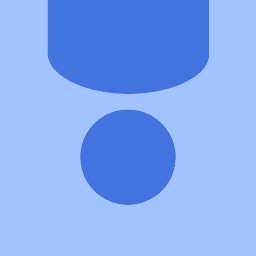
pol
Reputation: 2701
Using flexboxes, you can extend the content area to fill the wrapper
JSfiddle: jsfiddle.net/sabgu8r4
body {
height: 100%;
}
/*****************/
* {
margin: 0;
padding: 0:
}
html {
height: 100%;
min-height: 100%;
}
#wrapper {
height: 100%;
display: flex;
flex-direction: column;
}
/*****************/
/*****HEADER******/
/*****************/
#header {
width: 100%;
margin-top: 0px;
margin-bottom: 2.5%;
margin-right: 0px;
margin-left: 0px;
padding-top: 2%;
padding-bottom: 0.5%;
padding-left: 0%;
padding-right: 0%;
border-bottom-style: solid;
border-bottom-color: black;
background: lightgrey;
}
#header>h1 {
color: black;
margin: 0px 0px 0px 10px;
}
#header>p {
font-style: italic;
text-align: left;
color: black;
margin: 0px 0px 0px 20px;
}
/*****************/
/*****Body******/
/*****************/
#content {
/*position: relative;*/
flex-grow: 1;
/*height: 100%;
min-height: 100%;
max-height: 100%;*/
}
#content>p {
margin-left: 2.5%;
}
#intro_text {
font-style: italic;
margin-bottom: 2.5%;
}
#main_nav {
margin-top: 1%;
margin-left: 5%;
}
/*****************/
/******FOOTER*****/
/*****************/
#footer {
font-style: italic;
text-align: center;
/*position: relative;
bottom: 0;*/
}<div id="wrapper">
<div id="header">
<h1>My Web Space</h1>
<p> First HTML Page using Sublime Text</p>
</div>
<div id="content">
<p id=intro_text>Hello, my name is Alex and I am an aspiring web designer</p>
<p>Links to various test pages I am working with</p>
<ul id=main_nav>
<li><a href=test_link.html>Linking to another page test</a></li>
</ul>
<p>CONTENT</p>
<p>CONTENT</p>
<p>CONTENT</p>
<p>CONTENT</p>
<p>CONTENT</p>
</div>
<div id="footer">
<p id=footer_text>Me, 2016</p>
</div>
</div>Upvotes: 1

Abood
Reputation: 570
Try this just modifying #footer
*{
margin:0;
padding:0:
}
html{
height:100%;
min-height:100%;
}
#wrapper{
height: 100%;
}
/*****************/
/*****HEADER******/
/*****************/
#header{
width: 100%;
margin-top:0px;
margin-bottom:2.5%;
margin-right:0px;
margin-left:0px;
padding-top:2%;
padding-bottom:0.5%;
padding-left:0%;
padding-right:0%;
border-bottom-style:solid;
border-bottom-color: black;
background: lightgrey;
}
#header>h1{
color:black;
margin: 0px 0px 0px 10px;
}
#header>p{
font-style: italic;
text-align: left;
color:black;
margin: 0px 0px 0px 20px;
}
/*****************/
/*****Body******/
/*****************/
#content{
position: relative;
height:100%;
min-height: 100%;
max-height: 100%;
}
#content>p{
margin-left:2.5%;
}
#intro_text{
font-style: italic;
margin-bottom:2.5%;
}
#main_nav{
margin-top:1%;
margin-left:5%;
}
/*****************/
/******FOOTER*****/
/*****************/
#footer{
font-style: italic;
text-align: center;
position: fixed;
background:#f00;
width:100%;
bottom: 0;
}<!DOCTYPE html>
<html>
<head>
<meta charset="utf-8">
<link rel="stylesheet" type="text/css" href="./css/main.css">
<script src="./js/script.js"></script>
</head>
<body>
<div id="wrapper">
<div id="header">
<h1>My Web Space</h1>
<p> First HTML Page using Sublime Text</p>
</div>
<div id="content">
<p id=intro_text>Hello, my name is Alex and I am an aspiring web designer</p>
<p>Links to various test pages I am working with</p>
<ul id=main_nav>
<li><a href=test_link.html>Linking to another page test</a></li>
</ul>
</div>
<div id="footer">
<p id=footer_text>Me, 2016</p>
</div>
</div>
</body>
</html>Upvotes: 1
Related Questions
- CSS to make HTML page footer stay at bottom of the page with a minimum height, but not overlap the page
- Get the footer to stick to the bottom without adding white space to the page (min-height: 100vh)
- content 100% with footer fixed at bottom
- Fixing footer to the bottom of a page
- Force footer to stay at bottom of page
- CSS stick footer background to bottom of the page
- Make footer stick to bottom without min-height:100%
- Position footer at the bottom of the page at all times
- Footer on the bottom - 100% height
- Set a Footer at the Bottom of the Browser Regardless of Page Height