Reputation: 3006
Read and replace contents in .docx (Word) file
I need to replace content in some word documents based on User input. I am trying to read a template file (e.g. "template.docx"), and replace First name {fname}, Address {address} etc.
template.docx:
To,
The Office,
{officeaddress}
Sub: Authorization Letter
Sir / Madam,
I/We hereby authorize to {Ename} whose signature is attested here below, to submit application and collect Residential permit for {name}
Kindly allow him to support our International assignee
{name} {Ename}
Is there a way to do the same in Laravel 5.3?
I am trying to do with phpword, but I can only see code to write new word files - but not read and replace existing ones. Also, when I simply read and write, the formatting is messed up.
Code:
$file = public_path('template.docx');
$phpWord = \PhpOffice\PhpWord\IOFactory::load($file);
$phpWord->save('b.docx');
b.docx
To,
The Office,
{officeaddress}
Sub:
Authorization Letter
Sir / Madam,
I/We hereby authorize
to
{Ename}
whose signature is attested here below, to submit a
pplication and collect Residential permit
for
{name}
Kindly allow him to support our International assignee
{name}
{
E
name}
Upvotes: 15
Views: 25723
Answers (5)
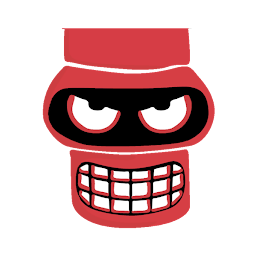
Reputation: 31
Library phpoffice/phpword working is ok.
For correct working you must use the right symbols in your Word document, like that:
${name}
${lastname}
${officeAddress}and for method "setValue" you need to use only names, like:
'name'
'lastname'
'officeAddress'Very good working within Laravel, Lumen, and other frameworks
Example:
//This is the main document in Template.docx file.
$file = public_path('template.docx');
$phpword = new \PhpOffice\PhpWord\TemplateProcessor($file);
$phpword->setValue('name','Santosh');
$phpword->setValue('lastname','Achari');
$phpword->setValue('officeAddress','Yahoo');
$phpword->saveAs('edited.docx');Upvotes: 3

Reputation: 118
If you find simple solution you can use this library
Example: This code will replace $search to $replace in $pathToDocx file
$docx = new IRebega\DocxReplacer($pathToDocx);
$docx->replaceText($search, $replace);
Upvotes: 4

Reputation: 1013
I have same task to edit .doc or .docx file in php, i have use this code for it.
Reference : http://www.onlinecode.org/update-docx-file-using-php/
$full_path = 'template.docx';
//Copy the Template file to the Result Directory
copy($template_file_name, $full_path);
// add calss Zip Archive
$zip_val = new ZipArchive;
//Docx file is nothing but a zip file. Open this Zip File
if($zip_val->open($full_path) == true)
{
// In the Open XML Wordprocessing format content is stored.
// In the document.xml file located in the word directory.
$key_file_name = 'word/document.xml';
$message = $zip_val->getFromName($key_file_name);
$timestamp = date('d-M-Y H:i:s');
// this data Replace the placeholders with actual values
$message = str_replace("{officeaddress}", "onlinecode org", $message);
$message = str_replace("{Ename}", "[email protected]", $message);
$message = str_replace("{name}", "www.onlinecode.org", $message);
//Replace the content with the new content created above.
$zip_val->addFromString($key_file_name, $message);
$zip_val->close();
}
Upvotes: 3
Reputation: 3006
This is the working version to @addweb-solution-pvt-ltd 's answer.
//This is the main document in Template.docx file.
$file = public_path('template.docx');
$phpword = new \PhpOffice\PhpWord\TemplateProcessor($file);
$phpword->setValue('{name}','Santosh');
$phpword->setValue('{lastname}','Achari');
$phpword->setValue('{officeAddress}','Yahoo');
$phpword->saveAs('edited.docx');
However, not all of the {name} fields are changing. Not sure why.
Alternatively:
// Creating the new document...
$zip = new \PhpOffice\PhpWord\Shared\ZipArchive();
//This is the main document in a .docx file.
$fileToModify = 'word/document.xml';
$file = public_path('template.docx');
$temp_file = storage_path('/app/'.date('Ymdhis').'.docx');
copy($template,$temp_file);
if ($zip->open($temp_file) === TRUE) {
//Read contents into memory
$oldContents = $zip->getFromName($fileToModify);
echo $oldContents;
//Modify contents:
$newContents = str_replace('{officeaddqress}', 'Yahoo \n World', $oldContents);
$newContents = str_replace('{name}', 'Santosh Achari', $newContents);
//Delete the old...
$zip->deleteName($fileToModify);
//Write the new...
$zip->addFromString($fileToModify, $newContents);
//And write back to the filesystem.
$return =$zip->close();
If ($return==TRUE){
echo "Success!";
}
} else {
echo 'failed';
}
Works well. Still trying to figure how to save it as a new file and force a download.
Upvotes: 13

Reputation: 21681
To read and replace content from Doc file, you can use PHPWord package and download this package using composer command:
composer require phpoffice/phpword
As per version v0.12.1, you need to require the PHP Word Autoloader.php from src/PHPWord folder and register it
require_once 'src/PhpWord/Autoloader.php';
\PhpOffice\PhpWord\Autoloader::register();
1) Open document
$template = new \PhpOffice\PhpWord\TemplateProcessor('YOURDOCPATH');
2) Replace string variables for single
$template->setValue('variableName', 'MyVariableValue');
3) Replace string variables for multi occurrence
- Clone your array placeholder to the count of your array
$template->cloneRow('arrayName', count($array));
- Replace variable value
for($number = 0; $number < count($array); $number++) {
$template->setValue('arrayName#'.($number+1), htmlspecialchars($array[$number], ENT_COMPAT, 'UTF-8'));
}
4) Save the changed document
$template->saveAs('PATHTOUPDATED.docx');
UPDATE
You can pass limit as third parameter into $template->setValue($search, $replace, $limit) to specifies how many matches should take place.
Upvotes: 2
Related Questions
- Edit .doc or .docx file using php
- Laravel blade file to word document
- show doc,docx file content php
- How to edit word documents with php?
- How to read and edit the word file in laravel?
- edit docx file using phpword
- How to format an existing .docx file in PHPword?
- PHP replace variables in Word document
- how to replace tags in MsWord doc files using php
- Manipulating Microsoft Word Office 2007 .docx document from PHP