Reputation: 63
How would I remove the scroll bounce on the overall window while maintaining scroll capability?
I tried the "hidden" overflow property but that completely removes the scrolling capability; as well as, fixing the first_block in place. When the overflow property is on "scroll" all of the divs are visible.
html{
overflow: hidden;
}
body{
height: 100%;
width: 100%
overflow-x: hidden;
overflow-y: auto;
}
div#container{
height: 100%;
}
div#static_nav{
text-align: right;
}
div#block_one{
height: 100vh;
}
div#block_two{
height: 100vh:
}
Here is the HTML
Here, the first_block div content is displayed but each individual div should be 100vh(from the css). I'm not quite sure how to remedy this.
<head>
<link rel = "stylesheet" type = "text/css" href = "tof_css.css" />
<script src ="https://ajax.googleapis.com/ajax/libs/jquery/3.1.1/jquery.min.js"></script>
<link rel="stylesheet" type="text/css" href="https://fonts.googleapis.com/css?
family=Kanit|Heebo|Source+Sans+Pro">
</head>
<body>
<div id = "container">
<header>
<div id = "static_nav">
<nav class = "navbar">
<a href = "block_one">HOME</a>
<a href = "block_two">ABOUT</a>
<a href = "block_four">PEOPLE</a>
<a href = "block_five">CONTACT</a>
<a href = "">LOG IN</a>
</nav>
</div>
</header>
<div id = "block_one">
test 1
</div>
<div id = "block_two">
test 2
</div>
<div id = "block_three">
test 3
</div>
<div id = "block_four">
test 4
</div>
<div id = "block_five">
test
</div>
</div>
</body>
Upvotes: 0
Views: 61
Answers (2)
Reputation: 63
I realized that the issue I was having was due to height of the body being set to 100%; meaning the body could NOT exceed the parameters of the browser window, so there would be no overflow. Setting the body height to 100vh makes the height relative to the browser not equal to it thus allowing for overflow conditions.
Upvotes: 0
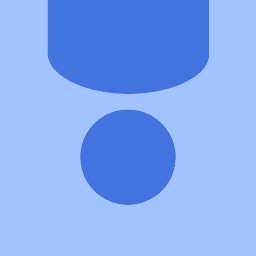
Reputation: 2701
You have a mistake on the last line in the CSS, you have colon : intead of a semicolon ;
BTW, keep it simple
JSfiddle: jsfiddle.net/pg0tpg05
body {
margin: 0; /* remove default margin */
}
div#static_nav {
text-align: right;
}
#container > div {
height: 100vh;
}<div id="container">
<header>
<div id="static_nav">
<nav class="navbar">
<a href="block_one">HOME</a>
<a href="block_two">ABOUT</a>
<a href="block_four">PEOPLE</a>
<a href="block_five">CONTACT</a>
<a href="">LOG IN</a>
</nav>
</div>
</header>
<div id="block_one">
test 1
</div>
<div id="block_two">
test 2
</div>
<div id="block_three">
test 3
</div>
<div id="block_four">
test 4
</div>
<div id="block_five">
test
</div>
</div>Upvotes: 1
Related Questions
- How to not allow the 'bounce' effect on the end of scrolling on a website?
- How to prevent white space "bounce" after scrolling to the top of the page and the bottom
- Remove bounce on scroll in browser, issue with position:fixed div
- CSS: Disable bounce effect for scroll on iOS 13
- Remove scroll bar from div
- How to eliminate bounce-on-scroll?
- Disable the scroll function of a page
- CSS - Prevent scrolling but leave the scrollbar
- How to make an element not trigger scrollbars?
- CSS: How to get rid of scroll (except when there's additional content)?