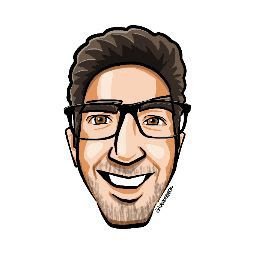
Reputation: 1140
How to simply convert a float to a string in order to write it to a text file in C?
FILE * fPointer;
float amount = 3.1415;
fPointer = fopen("vending.txt", "w");
fprintf(fPointer, amount);
printf("The file has been created for the first time and "
"we added the value %f", amount);
fclose(fPointer);
I am trying to save a float number to a text file, but when I try to run this code it triggers a compiling error because the function fprintf expects the second parameter to be an array of characters.
So how can I convert my float to a string so I can pass it? I have a C# background where something like .toString() is possible, is there anything like that in C to directly convert a float to a string?
Upvotes: 11
Views: 112472
Answers (4)

Reputation: 153517
to save a float number to a text file
Use "%e", "%g", "%a"
To print unique text for each float, use the format string "%.*e", "%.*g" or "%a" with sufficient precision.
FLT_DECIMAL_DIG - 1 is the number of digits needed with "%.*e"
(FLT_DECIMAL_DIG is the number of digits needed ,with "%.*g")
to print each float value uniquely without undue precision.
#include <float.h>
#include <stdio.h>
fprintf(fPointer, "%.*e", FLT_DECIMAL_DIG - 1, amount);
// or
fprintf(fPointer, "%.*g", FLT_DECIMAL_DIG, amount);
// or
fprintf(fPointer, "%a", amount); // Hexadecimal significand
What is nice about this is that the upper bound of characters needed can be pre-calculated if one wants to print to a string (typically about 18).
// - d . dddddddd e - expo \0
#defined FLT_STR_SIZE (1 + 1 + 1 + (FLT_DECIMAL_DIG - 1) + 1 + 1 + 4 + 1
char buffer[FLT_STR_SIZE];
snprintf(buffer, sizeof buffer, "%.*e", FLT_DECIMAL_DIG - 1, amount);
"%f" weaknesses
Using "%f" will print nearly half of small float like 0.000000001f and -1.2345e-10 as 0.000000 or -0.000000.
Using "%f" will print large float like FLT_MAX with verbose text like "340282346638528859811704183484516925440.000000".
OP's coding error's include:
// OP's code v---- Format string expected here.
// fprintf(fPointer, amount);
Upvotes: 3
Reputation: 89
By using sprintf() we can convert from float to string in C. For better understanding see the below code:
#include <stdio.h>
int main()
{
float f = 1.123456789;
char c[50]; //size of the number
sprintf(c, "%g", f);
printf(c);
printf("\n");
}
Upvotes: 3
Reputation: 4462
If you can use C99 standard, then the best way is to use snprintf function. On first call you can pass it a zero-length (null) buffer and it will then return the length required to convert the floating-point value into a string. Then allocate the required memory according to what it returned and then convert safely.
This addresses the problem with sprintf that were discussed here.
Example:
int len = snprintf(NULL, 0, "%f", amount);
char *result = malloc(len + 1);
snprintf(result, len + 1, "%f", amount);
// do stuff with result
free(result);
Upvotes: 15

Reputation: 43886
The second parameter is the format string after which the format arguments follow:
fprintf(fPointer, "%f", amount);
%f tells fprintf to write this argument (amount) as string representation of the float value.
A list of possible format specifiers can (for example) be found here.
Upvotes: 8
Related Questions
- Convert float to string without sprintf()
- convert a float-like string to float in c
- Passing a Float into a String in C
- How to convert a float to a string without sprintf in C?
- Converting string, to float (without atof) in C
- How to convert a String to a Float in C
- converting string to float in C issue?
- Convert from string to float
- Float to string
- Convert localized string to float in C