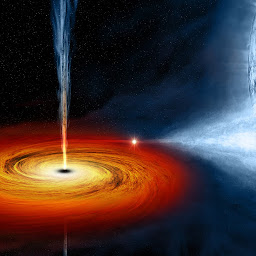
Reputation: 9662
Angular 2 add class and style to existing one from a JSON
In our component, we retrieve through http a JSON containing various styling for our element:
{
id: 1,
style: "color: red; background-color: white;",
class: "fa-times",
},
{
id: 2,
style: "",
class: "fa-check active",
}
I can't really change the JSON retrieves as it's from an external source.
Then I want to apply that style in a ngFor loop:
<li *ngFor="let element of elements">
<i class="fa" style=""></i> {{element .id}}
</li>
But now I want to add the classes and styles defined as strings in JSON into my element.
Classes
I tried something like [class] = "fa {{element.class}}" but it triggers an error:
Uncaught (in promise): Error: Template parse errors: Parser Error: Got interpolation ({{}}) where expression was expected at column 3 in [fa {{element.class}}]
I managed to get the class part of my request working by using ngClass as suggered in some website and an answer here:
class="fa" [ngClass]="possibility.class"
It works. But I still struggle to apply requested styles.
Styles
I tried several methods:
[style]="possibility.style"
It then triggers the xss protection of Angular2:
WARNING: sanitizing unsafe style value color: green (see http://g.co/ng/security#xss).
WARNING: sanitizing unsafe style value color: green (see http://g.co/ng/security#xss).
WARNING: sanitizing unsafe style value color: red (see http://g.co/ng/security#xss).
WARNING: sanitizing unsafe style value color: red (see http://g.co/ng/security#xss).
I also tried style="{{possibility.style}}" and of course it triggers the same XSS protection guard.
I tried the ngStyle method:
[ngStyle]="possibility.style"
But it seems not to be able to parse the style as it is parsed from JSON (e.g: string color: green; background-color: white;. Even a single style like color: green; breaks the script):
Error in ./ProjectComponent class ProjectComponent - inline template:15:14 caused by: Cannot find a differ supporting object 'color: green'
ORIGINAL EXCEPTION: Cannot find a differ supporting object 'color: green'
Upvotes: 2
Views: 2661
Answers (2)

Reputation: 5720
You can use ngClass:
<li *ngFor="let element of elements">
<i class="fa" [ngClass]="element.class"></i> {{element.id}}
</li>
Upvotes: 3

Reputation: 1369
Have the class attribute bind to a property of your component:
<i [class]="myProperyInMyComponent"></i> {{element .id}}
in your component:
myPropertyInMyComponent: string
once you get back the result from your http:
this.myPropertyInMyComponent = ....
see template syntax
Upvotes: 1
Related Questions
- Dynamically add class and associated styles to element
- Assign css class using ng-class in angular js
- Add styles to a existing class with angular
- Angular2 assign style dynamically
- Angular 4: Apply styles in app from custom css from a json
- Apply CSS style based on JSON value
- Angular 2 add class dynamically
- Angular - adding styles based on JSON data
- Add a class to HTML document in AngularJS app, after loading json?
- ngClass style with variable in key