Reputation: 244
firebase error W/DynamiteModule: Local module descriptor class for com.google.firebase.auth not found
- I tried to build app based on login/signup accounts.
- I created it's Firebase and enable the authentication through email.
- I added the google-play-services.json file.
I added
apply plugin: 'com.google.gms.google-services' compile 'com.google.firebase:firebase-auth:10.0.1'in build.gridle(app)
And in the module I added
classpath 'com.google.gms:google-services:3.0.0'And this is my code
public class splashscr extends Activity implements View.OnClickListener{ TabHost tab ; Button logbtn,signup; EditText email,password,signupemail,signuppassword; private FirebaseAuth firebaseAuth; @Override protected void onCreate(Bundle savedInstanceState) { super.onCreate(savedInstanceState); setContentView(R.layout.activity_main); tab =(TabHost) findViewById(R.id.tabhost); logbtn = (Button) findViewById(R.id.btn_login); signup = (Button) findViewById(R.id.btn_signup); password = (EditText)findViewById(R.id.input_password); email = (EditText)findViewById(R.id.input_email); signupemail =(EditText)findViewById(R.id.signupinput_email); signuppassword = (EditText) findViewById(R.id.signupinput_password); firebaseAuth = FirebaseAuth.getInstance(); logbtn.setOnClickListener(this); signup.setOnClickListener(this); tab.setup(); TabHost.TabSpec spec = tab.newTabSpec("tag1"); spec.setIndicator("",getResources().getDrawable(R.drawable.loginpic)); spec.setContent(R.id.tab1); tab.addTab(spec); spec = tab.newTabSpec("tag2"); spec.setIndicator("",getResources().getDrawable(R.drawable.signupp)); spec.setContent(R.id.tab2); tab.addTab(spec); } @Override public void onClick(View view) { final Intent I = new Intent(this,HomeActivity.class); final String emailout = signupemail.getText().toString(); final String passwordout = signuppassword.getText().toString(); if (view == signup){ (firebaseAuth.createUserWithEmailAndPassword(emailout,passwordout)).addOnCompleteListener(new OnCompleteListener<AuthResult>() { @Override public void onComplete(@NonNull Task<AuthResult> task) { if (task.isSuccessful()){ Toast.makeText(splashscr.this, "تم تسجيلك بنجاح ", Toast.LENGTH_SHORT).show(); startActivity(I); finish(); } else { Log.e("ERROR", task.getException().toString()); Toast.makeText(splashscr.this, "فشل التسجيل", Toast.LENGTH_SHORT).show(); } Toast.makeText(splashscr.this,emailout+passwordout, Toast.LENGTH_SHORT).show(); } }); } } }
And I get this error:
E/ERROR: com.google.firebase.FirebaseException: An internal error has occurred. [ OPERATION_NOT_ALLOWED ]
W/DynamiteModule: Local module descriptor class for com.google.firebase.auth not found.
what is the wrong?
Upvotes: 10
Views: 25194
Answers (6)
Reputation: 309
This issue happened to me after changing the firebase rules. My IOS Simulator worked just fine but Android Emu did not. I fix this by wiping all data from my device in my emulator and then re-launching the EMU. Probably you dont even need to wipe data from emulated device.
Upvotes: 0
Reputation: 29
Make sure you have to tack care of
Internet Permission ,compile library and Enable only one Auth From firebase auth list not.
In my case i enable 2 Authentication from list Google and Email/Password, so that is not work but after disable Google.. then its work correctly.
I hope my answer is help you.
Upvotes: -3

Reputation: 258
Make sure your emulator has the Play Store.
When you do not have Play Store installed on the emulator, this error occurs.
Upvotes: 4
Reputation: 127
Log into your firebase console and Enable Email/Password Sign-In_Method, it should solve the issue.
Upvotes: 2
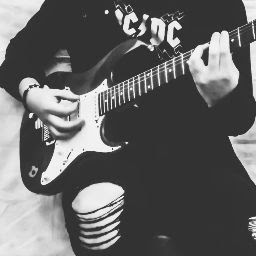
Reputation: 81
Try re sync your client with your Firebase app, and add again the .json file. In android studio 2.3 just click on tools>firebase and in the assistant check if your app is connected to.
Upvotes: 8
Reputation: 61
Check in your Firebase console that "anonymous auth" is allowed. It should solve your problem.
Also check INTERNET permission in your manifest. It so obvious, but...
Good Luck.
Upvotes: 0
Related Questions
- W/DynamiteModule: Local module descriptor class for com.google.firebase.auth not found
- Flutter || W/DynamiteModule( 4887): Local module descriptor class for com.google.android.gms.providerinstaller.dynamite not found
- Android auth firebase error: Local module descriptor class for com.google.firebase.auth not found
- Failed to load module descriptor class: Didn't find class "com.google.android.gms.dynamite.descriptors.com.google.firebase.auth.ModuleDescriptor"
- Local module descriptor class for com.google.firebase.auth not found
- ClassNotFoundException DynamiteModuleInitializer Android
- Android Firebase DynamiteModule: Failed to load module descriptor
- E/DynamiteModule: Failed to load module descriptor class: Didn't find class
- ANR caused by com.google.android.gms.DynamiteModules
- Firebase : Can't resolve google auth and GoogleSignInResult libraries
