
Reputation: 5667
Install-Module : The term 'Install-Module' is not recognized as the name of a cmdlet
I was trying to install Azure using Install-Module Azure in PowerShell. I got the following error:
PS C:\Windows\system32> Install-Module Azure
Install-Module : The term 'Install-Module' is not recognized as the name of a cmdlet, function, script file,
or operable program. Check the spelling of the name, or if a path was included, verify that the path is corre
ct and try again.
At line:1 char:1
+ Install-Module Azure
+ ~~~~~~~~~~~~~~
+ CategoryInfo : ObjectNotFound: (Install-Module:String) [], CommandNotFoundException
+ FullyQualifiedErrorId : CommandNotFoundException
Why is PS not recognizing the basic Install module? Without this I can't even install Azure. What should I do?
Upvotes: 51
Views: 329559
Answers (12)

Reputation: 5640
Another GUI based option to fix this error is to download the PackageManagement PowerShell Modules (msi installer) from Microsoft website and install the modules.
Once this is installed you will not get the error
'Install-Module' is not recognized as the name of a cmdlet.
Upvotes: 26
Reputation: 590
The fix for me was to use PowerShell 7 instead of 5 (Windows Terminal).
Get latest Powershell 7.* version, which is now cross platform https://github.com/PowerShell/PowerShell
Upvotes: 0

Reputation: 41
I lost couple of days trying to resolve this until I got a simple solution. I just copy from another Win10 machine with a working Powershell 5.1 installation the following directories:
- C:\Program Files\WindowsPowerShell\Modules\PackageManagement
- C:\Program Files\WindowsPowerShell\Modules\PowerShellGet
To the same directories in the problem machine and don't change permissiones or anything and just run the command Install-Module and the problem was solved. I hope this can help some tormented soul.
Upvotes: 3

Reputation: 111
I think the answer posted by Jeremy Thompson is the correct one, but I don't have enough street cred to comment. Once I updated nuget and powershellget, Install-Module was available for me.
Install-PackageProvider -Name NuGet -MinimumVersion 2.8.5.201 -Force
Install-PackageProvider -Name Powershellget -Force
What is interesting is that the version numbers returned by get-packageprovider didn't change after the update.
Upvotes: 0
Reputation: 91
I was running an older server where I couldn't run install-module because the PowerShell version was 4.0. You can check the PowerShell version using the PowerShell command line
ps>HOST .
https://gallery.technet.microsoft.com/office/PowerShell-Install-Module-388e47a1
Use this link to download necessary updates. Check to see if your Windows version needs the update.
Upvotes: 0
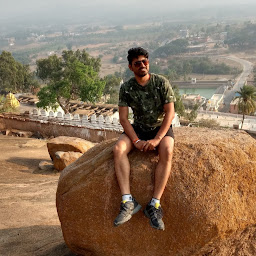
Reputation: 519
Run the below commands as admin to install NuGet using Powershell:
[Net.ServicePointManager]::SecurityProtocol = [Net.SecurityProtocolType]::Tls12
Install-PackageProvider -Name NuGet
Upvotes: 1

Reputation: 3088
I have Windows 10 and PowerShell 5.1 was already installed. For whatever reason the x86 version works and can find "Install-Module", but the other version cannot.
Search your Start Menu for "powershell", and find the entry that ends in "(x86)":
Here is what I experience between the two different versions:
Upvotes: 10

Reputation: 65702
I didn't have the NuGet Package Provider, you can check running Get-PackageProvider:
PS C:\WINDOWS\system32> Get-PackageProvider
Name Version DynamicOptions
---- ------- --------------
msi 3.0.0.0 AdditionalArguments
msu 3.0.0.0
NuGet <NOW INSTALLED> 2.8.5.208 Destination, ...
The solution was installing it by running this command:
Install-PackageProvider -Name NuGet -MinimumVersion 2.8.5.201 -Force
If that fails with the error below you can copy/paste the NuGet folder from another PC (admin needed): C:\Program Files\PackageManagement\ProviderAssemblies\NuGet:
WARNING: Unable to download from URI 'https://onegetcdn.azureedge.net/providers/Microsoft.PackageManagement.NuGetProvider-2.8.5.208.dll' to ''.
WARNING: Failed to bootstrap provider 'https://onegetcdn.azureedge.net/providers/nuget-2.8.5.208.package.swidtag'.
WARNING: Failed to bootstrap provider 'nuget'.
WARNING: The specified PackageManagement provider 'NuGet' is not available.
PackageManagement\Install-PackageProvider : Unable to download from URI
'https://onegetcdn.azureedge.net/providers/Microsoft.PackageManagement.NuGetProvider-2.8.5.208.dll' to ''.
At C:\Program Files\WindowsPowerShell\Modules\PowerShellGet\PSModule.psm1:6463 char:21
+ $null = PackageManagement\Install-PackageProvider -Name $script:NuGe ...
Upvotes: 0

Reputation: 392
Actually my solution to this problem was much simpler, because I already had the latest version of PowerShell and is still didn't recognize Install-Module command. What fixed the "issue" for me was just typing the command manually, since originally I tried copying the snippet from a website and apparently there was some issue with the formatting when copy&pasting, so when I typed the command manually it installed the module without any problem.
Upvotes: -1
Reputation: 683
If you are trying to install a module that is listed on the central repository for PS content called PowerShell Gallery, you need to install PowerShellGet. Then the command will be available. I'm currently using PS 4.0. Installing PowerShellGet did the trick for me.
With the latest PowerShellGet module, you can:
- Search through items in the Gallery with Find-Module and Find-Script
- Save items to your system from the Gallery with Save-Module and Save-Script
- Install items from the Gallery with Install-Module and Install-Script
- Upload items to the Gallery with Publish-Module and Publish-Script
- Add your own custom repository with Register-PSRepository
Another great article to get started with PS Gallery.
Upvotes: 0
Reputation: 13974
You should install the latest version of PowerShell, then use this command Install-Module Azure to install azure module. Because from Powershell 5.0 onwards you , you will be able to use the cmdlet to Install-Module, Save-Module
PS > $psversiontable
Name Value
---- -----
PSVersion 5.1.14393.576
PSEdition Desktop
PSCompatibleVersions {1.0, 2.0, 3.0, 4.0...}
BuildVersion 10.0.14393.576
CLRVersion 4.0.30319.42000
WSManStackVersion 3.0
PSRemotingProtocolVersion 2.3
SerializationVersion 1.1.0.1
More information about install Azure PowerShell, refer to the link.
Upvotes: 16

Reputation: 9282
Since you are using the lower version of PS:
What you can do in your case is you first download the module in your local folder.
Then, there will be a .psm1 file under that folder for this module.
You just
import-Module "Path of the file.psm1"
Here is the link to download the Azure Module: Azure Powershell
This will do your work.
Upvotes: 24
Related Questions
- Install-Module not available - not recognized as a name of a cmdlet
- Unable to install Az powershell module with PS7 on windows10
- Can't install Azure Module in PowerShell
- PowerShell Install Module command not failing but not installing module
- Install the Azure PowerShell module on windows 10
- PowerShell Install-Module Command fails in Azure DevOps Pipeline
- Unable to install Az modules
- Unable to deploy a VM by AzurePowerShell some powershell module conflict
- Install-Module : The term 'Install-Module' is not recognized as the name of a cmdlet (PS ver. 5.x !!)
- Unable to Install Windows Azure Active Directory Module - Powershell

