
Reputation: 3768
Timezone of Firebase Analytics
I noticed that Firebase Analytics builds its daily reports based on irrelevant timezone (UTC+3 in my case)
How can I change time zone Firebase Analytics is building its reports?
Upvotes: 19
Views: 20937
Answers (5)
Reputation: 96
None of the answers provided worked for me. As of Nov, 2021, this is how you can change the reporting time zone:
1- In Firebase, go to Dashboard page then click on View more in Google Analytics found top right. Show the location of the above options on Firebase
2- On Google Analytics page the previous button took you to, go to Admin settings, then select Property Settings. Show the location of the above options on Google Analytics
3- You can then change the Reporting time zone under Property details Show the Reporting time zone option on Property Settings
Upvotes: 6
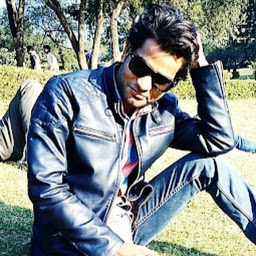
Reputation: 1011
As of 2021 May >Go to Project Settings >Integrations >Google Analytics :-
Upvotes: 4

Reputation: 539
Analytics settings moved again. New icon is in top right and you'll find the time settings there again.
Upvotes: 3

Reputation: 7664
See their documentation, it is present
Open your Firebase project.
Click Dashboard, then click (Settings).
Under Data Sharing, select the different ways in which you want to share your Analytics data.
- Under Reporting, select the time zone and currency you want to use for your reports.
Upvotes: 1
Reputation: 2140
Firebase Analytics uses the timezone associated with the developer who created the Firebase Project.
To change the timezone you need to go in Project Settings, and change the time zone for each app.
Upvotes: 2
Related Questions
- Time Zone of Cloud Functions for Firebase Scheduler does not change
- Firebase firestore query by datetime show different results depending of the timezone of the phone Flutter
- Change time zone (UTC) of Firebase
- How to setup timezone in firestore usage tab?
- Get timeStamp from firebase without changing its timeZone
- Firebase Analytics time filter and timezone
- Firebase cloud functions dynamic time zones
- can I change timezone saved in Firestore timestamp field?
- Firebase ServerTimestamp applies same timestamp for every country?
- Time zone for Firebase.ServerValue.TIMESTAMP




