sunny
Reputation: 43
running multiple command by java process builder and gets its output by bufferreader
I'm running following code :
public static void main(String[] args) throws IOException, InterruptedException {
ProcessBuilder pb = new ProcessBuilder("cmd.exe", "/C", "echo hello");
Process p = pb.start();
BufferedReader bufferedReader = new BufferedReader(new InputStreamReader(p.getInputStream()));
String line, l = "";
while ((line = bufferedReader.readLine()) != null) {
System.out.println(l);
l = l + line;
}
p.destroy();
bufferedReader.close();
System.out.println("completed");
ProcessBuilder pb1 = new ProcessBuilder("cmd.exe", "/C", "echo hi");
Process p1 = pb1.start();
line = "";
BufferedReader bufferedReader1 = new BufferedReader(new InputStreamReader(p1.getInputStream()));
while ((line = bufferedReader1.readLine()) != null) {
l = l + line;
System.out.println(l);
}
p1.destroy();
bufferedReader1.close();
System.out.println("completed");
}
But while running my code the result has been extracted correctly by the two buffer-reader.
The problem is that the execution of the program is not terminated and it gets hanged.
Upvotes: 1
Views: 4261
Answers (1)
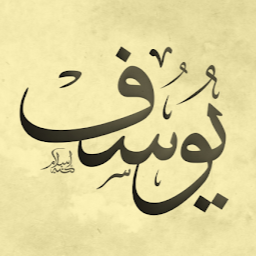
Youcef LAIDANI
Reputation: 59950
Why you don't create a method that take your command and return your result, like this you can execute many commands, and you can use it every where in your program, and if you need some changes you just change in this method and not in all your program:
Your code should be like so:
public static void main(String[] args) {
String command1 = "echo hello";
String command2 = "echo hi";
System.out.println(executerCommand(command1));
System.out.println(executerCommand(command2));
}
public static String executCommand(String command) {
String line;
String resultat = "";
try {
ProcessBuilder builder;
builder = new ProcessBuilder("cmd.exe", "/c", command);
builder.redirectErrorStream(true);
Process p = builder.start();
BufferedReader r = new BufferedReader(new InputStreamReader(p.getInputStream()));
while (true) {
line = r.readLine();
if (line == null) {
break;
}
resultat += line + "\n";
}
} catch (IOException e) {
System.out.println("Exception = " + e.getMessage());
}
return resultat;
}
This return a result like this :
run: hello hi BUILD SUCCESSFUL (total time: 0 seconds)
Hope this can help you
Upvotes: 2
Related Questions
- Using Java ProcessBuilder to Execute a Piped Command
- Execute shell script multiple commands in one line using Process Builder in Java (Unix)
- Java ProcessBuilder to start execute multiple commands sequentially in Linux
- Invoking cmd commands from Java using processbuilder
- Running pipelined commands using ProcessBuilder in Java
- Run cmd commands through java processBuilder
- executing two commands with process builder
- ProcessBuilder and cmd
- Spawning multiple process using process builder from Java
- Invoking multiple commands using ProcessBuilder